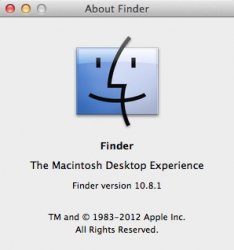I had several 'freeze' incidents last week, and restarts.
I have an early 2011 mbp, with apple's official 256gb ssd, and 10.8.2 installed.
I try to make repair permissions from disk utility, and this is what I get:
Repairing permissions for Macintosh HD
Warning: SUID file usr/bin/at has been modified and will not be repaired.
Warning: SUID file usr/bin/atq has been modified and will not be repaired.
Warning: SUID file usr/bin/atrm has been modified and will not be repaired.
Warning: SUID file usr/bin/batch has been modified and will not be repaired.
Warning: SUID file usr/bin/ipcs has been modified and will not be repaired.
Warning: SUID file usr/bin/newgrp has been modified and will not be repaired.
Warning: SUID file usr/bin/sudo has been modified and will not be repaired.
Warning: SUID file System/Library/CoreServices/RemoteManagement/ARDAgent.app/Contents/MacOS/ARDAgent has been modified and will not be repaired.
Permissions differ on System/Library/CoreServices/Software Update.app/Contents/Resources/German.lproj/SUAppLicensePanel.nib; should be drwxr-xr-x ; they are -rwxr-xr-x .
Repaired System/Library/CoreServices/Software Update.app/Contents/Resources/German.lproj/SUAppLicensePanel.nib
Warning: SUID file usr/lib/sa/sadc has been modified and will not be repaired.
Warning: SUID file System/Library/PrivateFrameworks/Install.framework/Versions/A/Resources/runner has been modified and will not be repaired.
Warning: SUID file usr/bin/login has been modified and will not be repaired.
Warning: SUID file usr/sbin/scselect has been modified and will not be repaired.
I am working with my mbp after the restarts, but I am worried about these problems and all these restarts.
What does these warning messages mean?
What caused them and what can I do to fix them properly??
I have an early 2011 mbp, with apple's official 256gb ssd, and 10.8.2 installed.
I try to make repair permissions from disk utility, and this is what I get:
Repairing permissions for Macintosh HD
Warning: SUID file usr/bin/at has been modified and will not be repaired.
Warning: SUID file usr/bin/atq has been modified and will not be repaired.
Warning: SUID file usr/bin/atrm has been modified and will not be repaired.
Warning: SUID file usr/bin/batch has been modified and will not be repaired.
Warning: SUID file usr/bin/ipcs has been modified and will not be repaired.
Warning: SUID file usr/bin/newgrp has been modified and will not be repaired.
Warning: SUID file usr/bin/sudo has been modified and will not be repaired.
Warning: SUID file System/Library/CoreServices/RemoteManagement/ARDAgent.app/Contents/MacOS/ARDAgent has been modified and will not be repaired.
Permissions differ on System/Library/CoreServices/Software Update.app/Contents/Resources/German.lproj/SUAppLicensePanel.nib; should be drwxr-xr-x ; they are -rwxr-xr-x .
Repaired System/Library/CoreServices/Software Update.app/Contents/Resources/German.lproj/SUAppLicensePanel.nib
Warning: SUID file usr/lib/sa/sadc has been modified and will not be repaired.
Warning: SUID file System/Library/PrivateFrameworks/Install.framework/Versions/A/Resources/runner has been modified and will not be repaired.
Warning: SUID file usr/bin/login has been modified and will not be repaired.
Warning: SUID file usr/sbin/scselect has been modified and will not be repaired.
I am working with my mbp after the restarts, but I am worried about these problems and all these restarts.
What does these warning messages mean?
What caused them and what can I do to fix them properly??