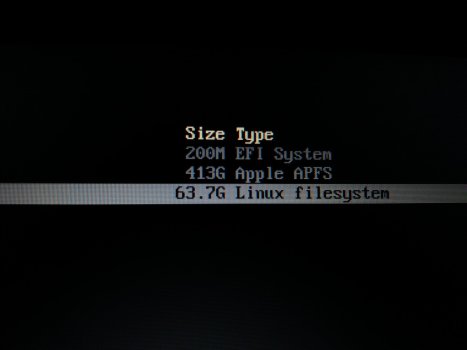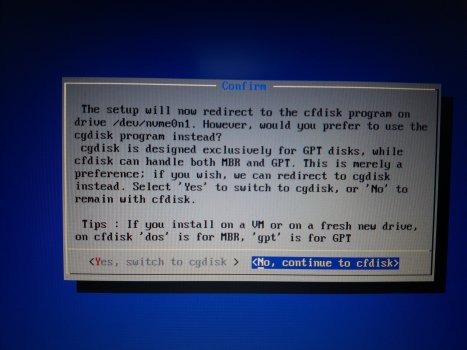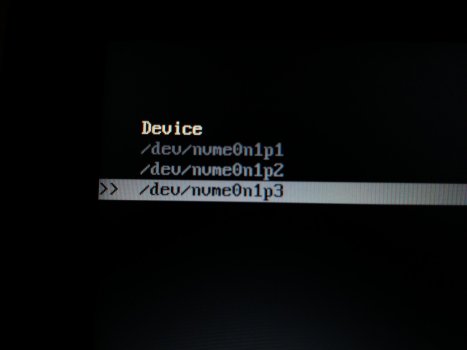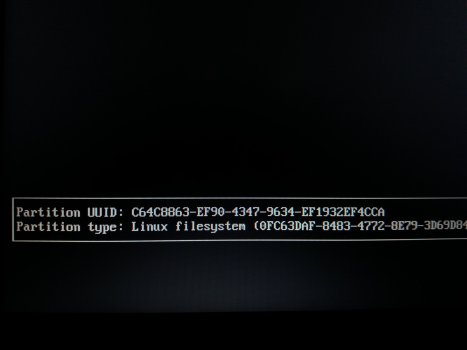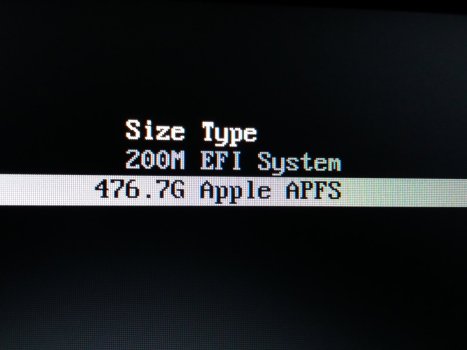I recently tried to create a new partition on my disk using Linux, but after the process, the disk now shows as an "Unknown Format." I’m unable to access any of the files on it.
Has anyone encountered this issue before? Is there any way to recover the data or fix the format without losing everything? Any advice or tools that might help would be greatly appreciated!