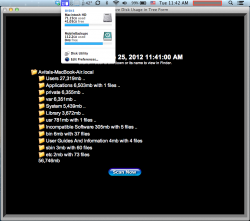I updated my macbook air mid 2011 to 10.8.2 yesterday together with smc update for powernap support
I think there's something wrong with my disk behavior.
I have 42gb free at the moment, and even i deleted few gb's from the disk (few tv episodes), and yes, i removed
it from trash too, the free space remains 42GB.
As I was still troubled from the issue where my storage is going to, I used findspace from the appstore to see
what is using my storage. I saw that 11gb is used my mail app alone. so I changed the app behavior to save only mails without attachments.
I was hoping it will remove any attachments already saved, but it didnt really happen.
Im also a bit troubled with behavior of iphoto - I used the import feature to add few albums to the app, does it mean i can delete the first copy of my photos? because it seems like it uses it own database for all images in it, and im not sure if i can delete the first copy of my photos.
The disk space is same if looking at "Macintosh HD" or istat menus
I think there's something wrong with my disk behavior.
I have 42gb free at the moment, and even i deleted few gb's from the disk (few tv episodes), and yes, i removed
it from trash too, the free space remains 42GB.
As I was still troubled from the issue where my storage is going to, I used findspace from the appstore to see
what is using my storage. I saw that 11gb is used my mail app alone. so I changed the app behavior to save only mails without attachments.
I was hoping it will remove any attachments already saved, but it didnt really happen.
Im also a bit troubled with behavior of iphoto - I used the import feature to add few albums to the app, does it mean i can delete the first copy of my photos? because it seems like it uses it own database for all images in it, and im not sure if i can delete the first copy of my photos.
The disk space is same if looking at "Macintosh HD" or istat menus