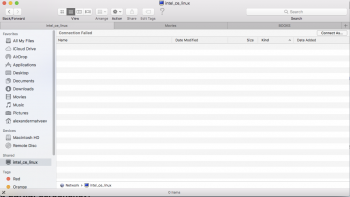Mac mini (late 2012)
10.12.5 upgraded to 10.12.6 (via App Store)
Finder does not show any connected external disks (USB drives); only internal HDD
Disk Utility displays "Loading Disks" message and NO info on disks (internal or external) is shown
Before the upgrade I had no such problems
What an I doing wrong?
I am not a software Guru and do need your help badly indeed!
10.12.5 upgraded to 10.12.6 (via App Store)
Finder does not show any connected external disks (USB drives); only internal HDD
Disk Utility displays "Loading Disks" message and NO info on disks (internal or external) is shown
Before the upgrade I had no such problems
What an I doing wrong?
I am not a software Guru and do need your help badly indeed!