Okay, so first off, I messed up hard. I downloaded Windows 10 to my Mac via Bootcamp. By accident and me being dumb, I deleted Windows off of my mac through the windows side. Now I did backup my mac beforehand, so I was able to reinstall macOS Catalina, but I had to reinstall through Bootcamp instead of Machintosh HD (There was no Machintosh HD). Now when I go into, 'About This Mac' and go into storage, you can see down below that I have a 1TB SATA Disk, but I can only access 64.99 GB, and then there's the 28 GB Flash Storage, and it is not mounted. I tried mounting it, and it wouldn't allow me to; an error code pops up:
Could not mount “disk1s2”. (com.apple.DiskManagement.disenter error -119930868.)
I'm assuming that the 28 GB flash storage is that disk.
Another problem is that Fusion drive doesn't show up instead I get: APPLE HDD ST1000DM003 Media, This seems to be shared by 5 volumes which I understand should be normal. I'm not sure how else I can explain my problem so Images will be attached. If anyone can help that would be amazing and great.
Could not mount “disk1s2”. (com.apple.DiskManagement.disenter error -119930868.)
I'm assuming that the 28 GB flash storage is that disk.
Another problem is that Fusion drive doesn't show up instead I get: APPLE HDD ST1000DM003 Media, This seems to be shared by 5 volumes which I understand should be normal. I'm not sure how else I can explain my problem so Images will be attached. If anyone can help that would be amazing and great.
Attachments
-
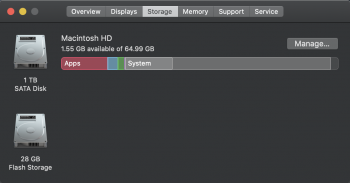 Screen Shot 2020-09-17 at 2.50.58 PM.png138.7 KB · Views: 445
Screen Shot 2020-09-17 at 2.50.58 PM.png138.7 KB · Views: 445 -
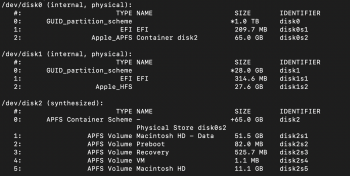 Screen Shot 2020-09-17 at 2.52.16 PM.png594.6 KB · Views: 318
Screen Shot 2020-09-17 at 2.52.16 PM.png594.6 KB · Views: 318 -
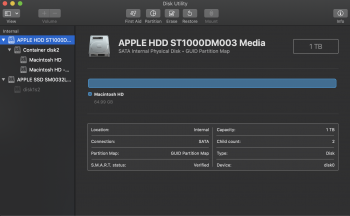 Screen Shot 2020-09-17 at 2.49.58 PM.png695.6 KB · Views: 316
Screen Shot 2020-09-17 at 2.49.58 PM.png695.6 KB · Views: 316 -
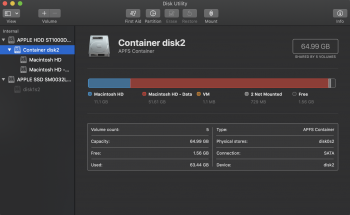 Screen Shot 2020-09-17 at 2.50.08 PM.png709.2 KB · Views: 296
Screen Shot 2020-09-17 at 2.50.08 PM.png709.2 KB · Views: 296 -
 Screen Shot 2020-09-17 at 2.50.20 PM.png760.5 KB · Views: 305
Screen Shot 2020-09-17 at 2.50.20 PM.png760.5 KB · Views: 305 -
 Screen Shot 2020-09-17 at 2.50.29 PM.png760 KB · Views: 313
Screen Shot 2020-09-17 at 2.50.29 PM.png760 KB · Views: 313 -
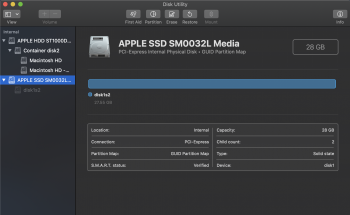 Screen Shot 2020-09-17 at 2.50.37 PM.png761.7 KB · Views: 335
Screen Shot 2020-09-17 at 2.50.37 PM.png761.7 KB · Views: 335 -
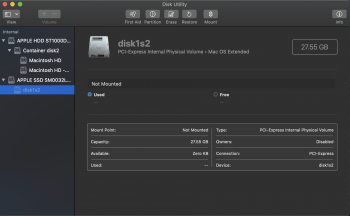 Screen Shot 2020-09-17 at 2.50.44 PM.png764.3 KB · Views: 330
Screen Shot 2020-09-17 at 2.50.44 PM.png764.3 KB · Views: 330

