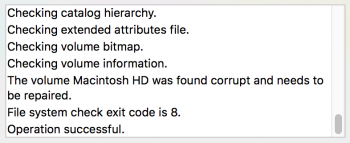Got a tip for us?
Let us know
Become a MacRumors Supporter for $50/year with no ads, ability to filter front page stories, and private forums.
Disk Utility in 10.11
- Thread starter Cuniac
- Start date
- Sort by reaction score
You are using an out of date browser. It may not display this or other websites correctly.
You should upgrade or use an alternative browser.
You should upgrade or use an alternative browser.
There's no need to repair permissions in 10.11.
There's no need to repair permissions in 10.11.
Because?
Because?
From Apple:
- System file permissions are automatically protected, and updated during Software Updates. The Repair Permissions function is no longer necessary."
It was also one of those things that gave people a warm fuzzy feeling, but in reality did little to help.
-Kevin
So they updated Disk Utility in 10.11 and its awful. They no longer have Repair Disk and Repair Permissions just First Aid. When I run First Aid it does not repair my permissions. How do I do this in 10.11???
Disk verification and repair are fused and known as “First aid”. Permissions repair is obsolete due to System Integrity Protection and Apple’s automatic permissions repair in the system installer and software updater.
funny thing, there's a whole thread here with people trying to figure out how to repair permissions anyway...because they have to do it......
It’s really funny to see how many people notice that something as borderline useful as permissions repair is gone.
How about the inability to setup RAID volumes?
use the terminal
create a RAID-0 DISK-A DISK-B
diskutil createRAID stripe VOLNAME JHFS+ disk0 disk1
create a RAID-1
diskutil createRAID mirror VOLNAME JHFS+ disk0 disk1
diskutil destroyRAID VOLNAME
diskutil repairMIRROR RAID-1 disk0 <- disk which replaces the failed one
diskutil appleRAID list
use the terminal
create a RAID-0 DISK-A DISK-B
diskutil createRAID stripe VOLNAME JHFS+ disk0 disk1
create a RAID-1
diskutil createRAID mirror VOLNAME JHFS+ disk0 disk1
diskutil destroyRAID VOLNAME
diskutil repairMIRROR RAID-1 disk0 <- disk which replaces the failed one
diskutil appleRAID list
I really hope they return that function to DU GUI.
I really hope they return that function to DU GUI.
I highly doubt that. reason? there's not a single mac in the product line that can hold two identical drives.
I highly doubt that. reason? there's not a single mac in the product line that can hold two identical drives.
While true, my cMP is still supported and under AppleCare until 2016, so surely they realize it's still useful and used by many. Granted, it is becoming less appealing with the speed of SSDs vs Rotational, but it's still useful to many users. I just don't see the NEED to remove it.
I just don't see the NEED to remove it.
full ACK! I also miss the ability to burn CD/DVDs very much, I use this all the time. another step into dumbing down OS X...
Wow I didn't realize that was gone, I use Toast. I guess there'll be 3rd party options for RAID toofull ACK! I also miss the ability to burn CD/DVDs very much, I use this all the time. another step into dumbing down OS X...
Wow I didn't realize that was gone, I use Toast. I guess there'll be 3rd party options for RAID too
of course there's SoftRAID http://www.softraid.com (AFAIK they are ex-Apple engineers). or Apple used their code for the OS X RAID functionality..? not sure anymore about this. ancient history
full ACK! I also miss the ability to burn CD/DVDs very much, I use this all the time. another step into dumbing down OS X...
Use the Finder?
to burn ISO files? does this work?
Of course. Right-click on a disk image (.dmg, .iso) and select ‘Burn Disk Image [disk image name] to Disk’. When you do this on any other file type, it will just say ‘Burn [file name] to Disk’ and burn the file itself. Finder probably uses the exact same underlying utility as Disk Utility (hdiutil) and you can do this from Terminal too: hdiutil burn [options] <image>
Of course. Right-click on a disk image (.dmg, .iso) and select ‘Burn Disk Image [disk image name] to Disk’. When you do this on any other file type, it will just say ‘Burn [file name] to Disk’ and burn the file itself. Finder probably uses the exact same underlying utility as Disk Utility (hdiutil) and you can do this from Terminal too: hdiutil burn [options] <image>
Apple got inspired by Microsoft ;-) thnx! very useful hint, I didn't know that!
EDIT
and the option only shows up if there's a CD drive connected to the Mac.
and the option only shows up if there's a CD drive connected to the Mac.
Well… duh.
Well… duh.Finder has this built in for a looong time.
I'm getting old...
From Apple:
It was also one of those things that gave people a warm fuzzy feeling, but in reality did little to help.
-Kevin
That's not true. It did clean up a few small problems and was good practice.
If it is indeed squared away with this update - I'm all for it.
Register on MacRumors! This sidebar will go away, and you'll see fewer ads.