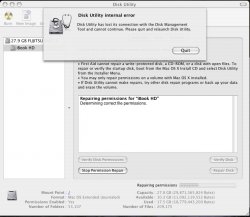When running "Repair Permissions" in Disk Utility I receive the message:
Disk Utility has lost its connection with the Disk Management Tool & cannot continue. Please quit and relaunch Disk Utility.
Same message if comp started in Safe mode. Have tried many times with frequent restarts.
Comp: iBook G4
System: 10.3.9
Anybody got any clues?
Thanks in advance.
Gp
Disk Utility has lost its connection with the Disk Management Tool & cannot continue. Please quit and relaunch Disk Utility.
Same message if comp started in Safe mode. Have tried many times with frequent restarts.
Comp: iBook G4
System: 10.3.9
Anybody got any clues?
Thanks in advance.
Gp