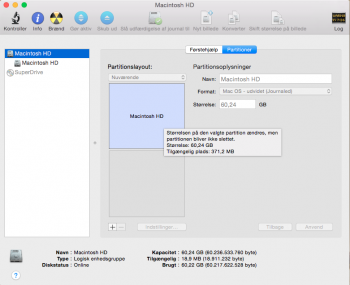Hi at some point I made 2 partitions on my macbook pro, one with OS X yosemite beta and one with the stable mountain lion. Now I'd like to combine the to partitions to one (right now they're both 60gb), but somehow I dont seem to manage it. I tried changing the partitions after reboot with apple-R pressed, did not help.
I have spent hours skimming thru forums without finding a solution.
I pasted a picture of how it looks like right now inside disk utility.
Is there anybody who can help me out?
Kind regards,
Jan C,
Denmark
I have spent hours skimming thru forums without finding a solution.
I pasted a picture of how it looks like right now inside disk utility.
Is there anybody who can help me out?
Kind regards,
Jan C,
Denmark