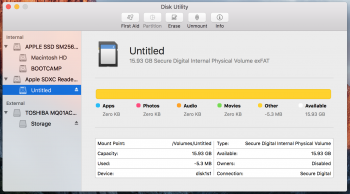Hi all,
Last week I contacted Apple about this very same issue and after 30mins of looking around, we decided to do a clean install of El Capitan and it did seem to fix the issue. Now after a few days of usage, it is back.
Here is the issue:
Whenever I format any drive/memory card in FAT or ExFAT format, disk utility reports, immediately after, the used space to be negative in value, which frankly I don't know the meaning of. Before doing a clean install it was reporting as -250MBish used space, earlier today it was -625KB and currently it is -5.3MB. So it appears to be growing..
The only thing I did using sudo after clean install was take ownership of /usr/local folder as I need to install packages using brew.
Any Ideas?
Last week I contacted Apple about this very same issue and after 30mins of looking around, we decided to do a clean install of El Capitan and it did seem to fix the issue. Now after a few days of usage, it is back.
Here is the issue:
Whenever I format any drive/memory card in FAT or ExFAT format, disk utility reports, immediately after, the used space to be negative in value, which frankly I don't know the meaning of. Before doing a clean install it was reporting as -250MBish used space, earlier today it was -625KB and currently it is -5.3MB. So it appears to be growing..
The only thing I did using sudo after clean install was take ownership of /usr/local folder as I need to install packages using brew.
Any Ideas?