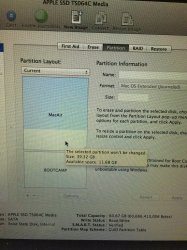I know this problem has been mention before and I have followed suggestions for turning off time machine, repair disks, rebuild index etc. But still the space is not matching between disk utility and storage in about Mac.
Another one need to notice that, when I use command+R to boot into disk utility in safe mode, it dose report more free space than the utility in normal mode.
What is wrong here? Is it a bug anyway in this version?
Another one need to notice that, when I use command+R to boot into disk utility in safe mode, it dose report more free space than the utility in normal mode.
What is wrong here? Is it a bug anyway in this version?