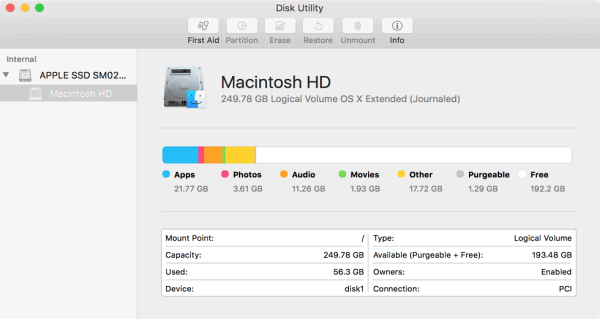For the past few days I’ve been looking for a way to reset my MacBook Air and I thought it would be simple and so I looked it up and I forgot to backup but I didn’t think it mattered so I deleted my old Macintosh HD in disk utility and then tried to reinstall MacOS but it keeps giving the “Could not create a preboot volume for AFPS Install”. Please Help I’m stuck with this on disk utility everything seems messed up.
It’s like this but on mine it says Unmounted for the Macintosh HD
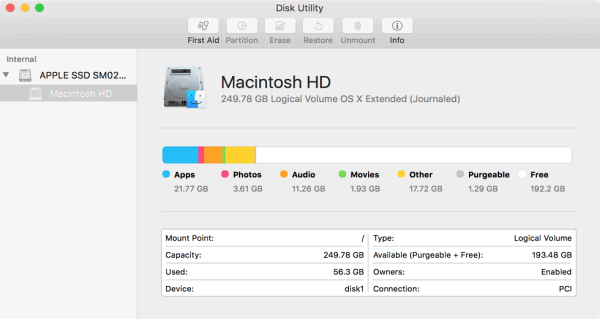
It’s like this but on mine it says Unmounted for the Macintosh HD