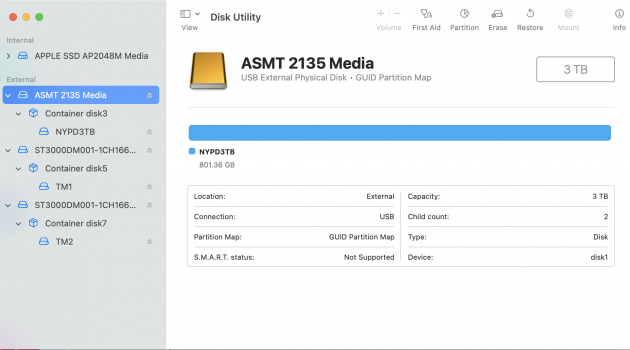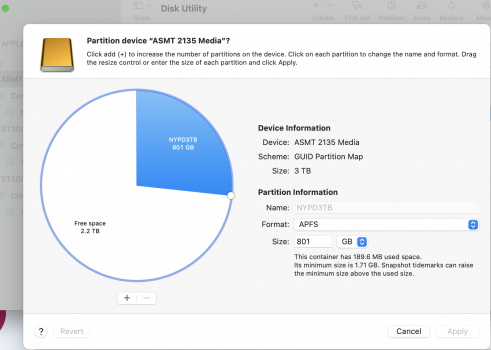Become a MacRumors Supporter for $50/year with no ads, ability to filter front page stories, and private forums.
Disk Utility
- Thread starter police340
- Start date
- Sort by reaction score
You are using an out of date browser. It may not display this or other websites correctly.
You should upgrade or use an alternative browser.
You should upgrade or use an alternative browser.
Yes Sir. Thanks.Did you set the drive as Journal Extended, APFS?
I am trying to partition/format as one large drive. Here are two screenshots. Even if i change the parameters, it still partition the size it wants, not what I want. Thanks for the help all.You didn't clearly explain what you're trying to do and why. What format is the drive? How many partitions do you want? What sizes? What kind of error are you getting? Screenshots help a lot!
Attachments
Wow! That worked and i thought I had already tried that. Why is the partitioning not working. Thanks ChaBig!I think your best bet here is to just avoid the Partition button and just use the Erase button. That should leave you with a single 3TB volume.
With APFS, partitioning is no longer really a "thing". We used to use partitions to keep data logically separated. APFS is designed so that a normal device has a single Container. Inside the container are Volumes. The volumes are logically separate in the way that partitions were separate on older file systems. But whereas partitioning required space to be dedicated, APFS volumes all share the space inside a single Container.Why is the partitioning not working.
So, going forward, if you ever thought you'd want to partition a drive to separate data. Don't. Just create another Volume inside the same container.
Thanks for an excellent explanation Chabig. Much appreciated.With APFS, partitioning is no longer really a "thing". We used to use partitions to keep data logically separated. APFS is designed so that a normal device has a single Container. Inside the container are Volumes. The volumes are logically separate in the way that partitions were separate on older file systems. But whereas partitioning required space to be dedicated, APFS volumes all share the space inside a single Container.
So, going forward, if you ever thought you'd want to partition a drive to separate data. Don't. Just create another Volume inside the same container.
Disk Utility does not deal with Free Space partitions very well. Or it least it won't let you create Free Space partitions (which may be an indication that it does not know how to deal with them). In this case I might use iPartition.app do deal with the free space partition. iPartition can delete partitions without changing the size of existing partitions and it can move partitions around. It does not know how to deal with APFS partitions so I wouldn't use it to change their size but I think it can still be used to change their position.Wow! That worked and i thought I had already tried that. Why is the partitioning not working. Thanks ChaBig!
Did you try clicking on the circle icon of the NYPD3TB partition to increase its size?
But if you don't care about the existing contents of the existing partitions (NYPD3TB) then the erase option is the best.
As for APFS containers, yes it's more efficient to put all your volumes in a single container. But I like my different macOS versions to be in separate partitions/containers even though I can't give a good reason for that except for habit.
Register on MacRumors! This sidebar will go away, and you'll see fewer ads.