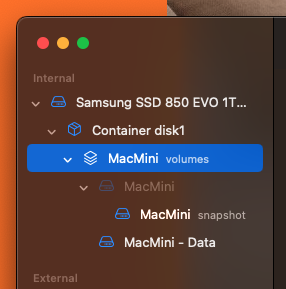What are these items below Container disk1 I see in Disk Utility?
I'm new to Mac coming from Windows.
This is Monterey on a Mac Mini 2014.
I'm guessing MacMini is the name I gave my SSD?
MacMini is the boot volume or operating system (I don't know which)?
MacMini is a snapshot to restore everything from?
MacMini-Data is operating system and data or just data (I don't know which)?
Thank you!
Kevin
I'm new to Mac coming from Windows.
This is Monterey on a Mac Mini 2014.
I'm guessing MacMini is the name I gave my SSD?
MacMini is the boot volume or operating system (I don't know which)?
MacMini is a snapshot to restore everything from?
MacMini-Data is operating system and data or just data (I don't know which)?
Thank you!
Kevin