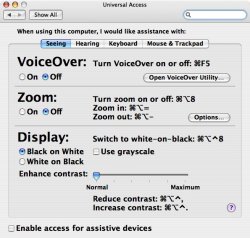I just stepped into my office and found that my young daughter had been pounding on keys and hitting buttons both on my keyboard and display.
My screen is now all black, where it should be white..and all the colors have gone totally crazy. Things are generally very dark, and all the colors are wrong. This page is all black/gold/orange, for example.
I went to System Preferences->Appearance and see that everything is set to how it should be as far as colors go. I fiddled through the display (Princeton SENergy 714 LCD) controls, and couldn't find anything there to rectify the problem, either.
If anyone has any suggestions as to what to do next, that would be great.
Up until I had a back up display that I would have hooked up to test if it was the display. My wife threw it away as it was taking up too much space, it appears.
Thanks.
My screen is now all black, where it should be white..and all the colors have gone totally crazy. Things are generally very dark, and all the colors are wrong. This page is all black/gold/orange, for example.
I went to System Preferences->Appearance and see that everything is set to how it should be as far as colors go. I fiddled through the display (Princeton SENergy 714 LCD) controls, and couldn't find anything there to rectify the problem, either.
If anyone has any suggestions as to what to do next, that would be great.
Up until I had a back up display that I would have hooked up to test if it was the display. My wife threw it away as it was taking up too much space, it appears.
Thanks.