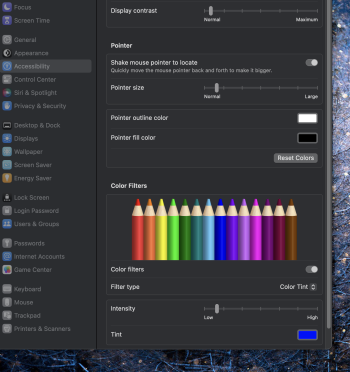Hi,
I received my brand new M2 MacBook Pro 2023 with 16-inch Liquid Retina XDR and my Studio Display a month ago.
The whites on both displays are completely off: more red on the Studio Display, and more yellow on the MBP.
True Tone doesn't fix the issue.
Changing the reference modes doesn't fix the issue.
Display Calibrator Assistant doesn't fix the issue.
What is going on?
I chatted with Apple. They have no clue.
I called Apple. They have no clue.
I chatted with experts on Apple Discussions. They have no clue.
I'm a graphic design teacher and a calligrapher. I really need this issue to be fixed; I've been living a 6000$ CAD nightmare for a month now. I've never seen this since I started using Apple products in 1997.
What is there to do? Do I have a lemon?
Thank you!
Christian.
PS For some reason, my iPhone's pictures are showing the Studio Display being the warmer monitor. In reality, it's the opposite.




I received my brand new M2 MacBook Pro 2023 with 16-inch Liquid Retina XDR and my Studio Display a month ago.
The whites on both displays are completely off: more red on the Studio Display, and more yellow on the MBP.
True Tone doesn't fix the issue.
Changing the reference modes doesn't fix the issue.
Display Calibrator Assistant doesn't fix the issue.
What is going on?
I chatted with Apple. They have no clue.
I called Apple. They have no clue.
I chatted with experts on Apple Discussions. They have no clue.
I'm a graphic design teacher and a calligrapher. I really need this issue to be fixed; I've been living a 6000$ CAD nightmare for a month now. I've never seen this since I started using Apple products in 1997.
What is there to do? Do I have a lemon?
Thank you!
Christian.
PS For some reason, my iPhone's pictures are showing the Studio Display being the warmer monitor. In reality, it's the opposite.
Last edited: