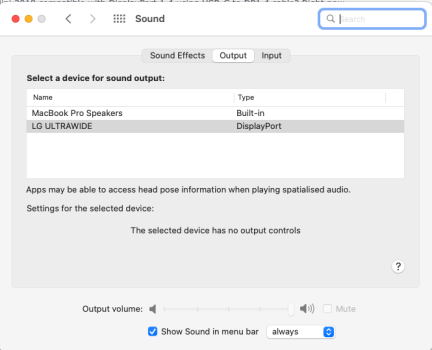Hi everyone,
I have MacBook Pro (16-inch, 2019) with MacOS ver. 12.6.6
I have an ultra-wide LG monitor built-in speaker connected to the laptop via HDMI through a Ugreen USB-C Dongle.
The built-in speaker sound quality is good enough with decent bass when connected to my Dell laptop running windows 10 pro. But the speaker sounds pretty bad and super flat when connected to the MacBook.
The system says it is through the DisplayPort (notice the attached screenshot) but the monitor is actually connected to the HDMI port on the dongle.
I tried connected the laptop directly thought USB-C to DisplayPort cable (DP over USB-C), same sound quality issue.
I did a lot of research but I couldn't figure out why. I wasn't able to control the volume from MacOS so I installed MonitorControl which works pretty good.
Is there a way to force the operating system to output good/decent sound quality through the monitor's built-in speakers?
Appreciate the help.
I have MacBook Pro (16-inch, 2019) with MacOS ver. 12.6.6
I have an ultra-wide LG monitor built-in speaker connected to the laptop via HDMI through a Ugreen USB-C Dongle.
The built-in speaker sound quality is good enough with decent bass when connected to my Dell laptop running windows 10 pro. But the speaker sounds pretty bad and super flat when connected to the MacBook.
The system says it is through the DisplayPort (notice the attached screenshot) but the monitor is actually connected to the HDMI port on the dongle.
I tried connected the laptop directly thought USB-C to DisplayPort cable (DP over USB-C), same sound quality issue.
I did a lot of research but I couldn't figure out why. I wasn't able to control the volume from MacOS so I installed MonitorControl which works pretty good.
Is there a way to force the operating system to output good/decent sound quality through the monitor's built-in speakers?
Appreciate the help.