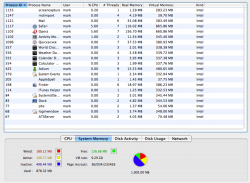I have to say to not being too impressed with my 2ghz macbook w/1gb ramm. I was upgrading from a 1.33gz G4 PB with less ramm.
The problem is I'm constantly running out of memory, so it seems. Apps often take ages to quit as though I haven't actually just press command-q, they just sit there for 5 seconds.
This never used to happen on the PB. Not very happy atm, seeing the spinning wheel far too much.
The problem is I'm constantly running out of memory, so it seems. Apps often take ages to quit as though I haven't actually just press command-q, they just sit there for 5 seconds.
This never used to happen on the PB. Not very happy atm, seeing the spinning wheel far too much.