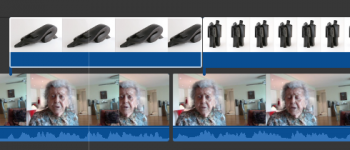I have an interview subject who is an artist talking about her work. Over the video, I'm placing her artwork, so that she is speaking while you see the images. I'd like these images of her artwork to dissolve into each other, but the cross dissolve transition won't "stay" between the photos when I drag it there. Do I REALLY have to detach audio, get rid of the video and replace it with the photos in order to dissolve between the photos?? Hoping there is another option...
Working in IMovie 10
Thanks!
tried to find the "right" place to post this, so please advise if there is a better place.
Working in IMovie 10
Thanks!
tried to find the "right" place to post this, so please advise if there is a better place.