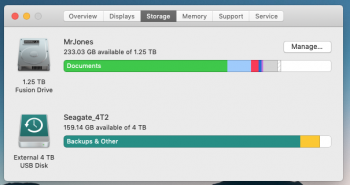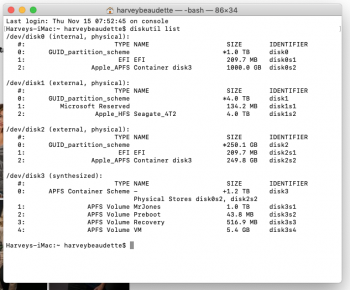Checked out the link and I think it is more than I had handle. But I was wondering if my file system is the culprit (see attachment).
Available: 53.08 GB (53,076,377,600 bytes)
Capacity: 1.24 TB (1,242,232,651,776 bytes)
Mount Point: /
File System: Journaled HFS+
Writable: Yes
Ignore Ownership: No
BSD Name: disk3
Volume UUID: 40932C7B-F3D4-34C3-A255-081C464D25BE
Logical Volume:
Revertible: No
Encrypted: No
LV UUID: 4FCEA9E5-E301-4FA6-9B9B-3AAC03D34D4A
Logical Volume Group:
Name: MrJones
Size: 1.25 TB (1,248,792,068,096 bytes)
Free Space: 106 KB (106,496 bytes)
LVG UUID: 49AF5EE2-F103-4070-ADA7-FB9DFB5F74E1
Physical Volumes:
disk0s2:
Device Name: APPLE HDD HTS541010A9E662
Media Name: APPLE HDD HTS541010A9E662 Media
Size: 999.21 GB (999,210,909,696 bytes)
Medium Type: Rotational
Protocol: SATA
Internal: Yes
Partition Map Type: GPT (GUID Partition Table)
Status: Online
S.M.A.R.T. Status: Verified
PV UUID: 6F6EDFD0-D487-4200-AEEA-D73543DEFEEF
disk1s2:
Device Name: 2105
Media Name: ASMT 2105 Media
Size: 249.58 GB (249,581,158,400 bytes)
Protocol: USB
Internal: No
Partition Map Type: GPT (GUID Partition Table)
Status: Online
PV UUID: 695C92F4-309D-4D57-8A07-9F8749B8D49C
Wondering if I was to do this whole process over and erase the drive using Apple's new file system rather than Journaled HFS+ . Could that be my problem?