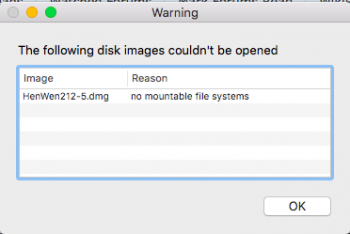Hello:
I'm having an issue where any program (.dmg) I attempt to download will not install. I get an error stating that the disk image cannot be opened and that the 'file or folder' cannot be found. I've googled the issue and have learned that most people recommend attempting the download with a different browser. Doing so has been unsuccessful. Also unsuccessful has been redownloading the DMG, as well as doing so after a system restart. The resulting error message is the same for all programs attempted for download, except programs downloaded and installed through the app store or by using home-brew or GIT in terminal.
Alternatively, I get an error that states that the .DMG cannot be opened because it has "no mountable file system."
Attempts to remedy the situation using Disk Utility have been unsuccessful, and the permissions on my HD are good.
I want to reinstall OS X 10.11 without deleting my system content. I do NOT want to wipe the hard drive in order to reinstall OS X 10.11. I do not have time capsule or any other backup storage. When I attempt to reinstall using internet recovery mode, I get an error that OS X Mountain Lion, this computer's original OS X version, cannot be installed because a newer version of OS X is already installed. I know from experience I'll get the same error if I create an install medium for OS X 10.11.
I'm trying to find some form of scanning tool or application which does a full system check and corrects any system data that I may have messed with thereby causing the issue. I'm unable to find one, and the Install OS X El Capitan application does not appear to have that functionality.
Any ideas on how to remedy the issue?
I'm having an issue where any program (.dmg) I attempt to download will not install. I get an error stating that the disk image cannot be opened and that the 'file or folder' cannot be found. I've googled the issue and have learned that most people recommend attempting the download with a different browser. Doing so has been unsuccessful. Also unsuccessful has been redownloading the DMG, as well as doing so after a system restart. The resulting error message is the same for all programs attempted for download, except programs downloaded and installed through the app store or by using home-brew or GIT in terminal.
Alternatively, I get an error that states that the .DMG cannot be opened because it has "no mountable file system."
Attempts to remedy the situation using Disk Utility have been unsuccessful, and the permissions on my HD are good.
I want to reinstall OS X 10.11 without deleting my system content. I do NOT want to wipe the hard drive in order to reinstall OS X 10.11. I do not have time capsule or any other backup storage. When I attempt to reinstall using internet recovery mode, I get an error that OS X Mountain Lion, this computer's original OS X version, cannot be installed because a newer version of OS X is already installed. I know from experience I'll get the same error if I create an install medium for OS X 10.11.
I'm trying to find some form of scanning tool or application which does a full system check and corrects any system data that I may have messed with thereby causing the issue. I'm unable to find one, and the Install OS X El Capitan application does not appear to have that functionality.
Any ideas on how to remedy the issue?