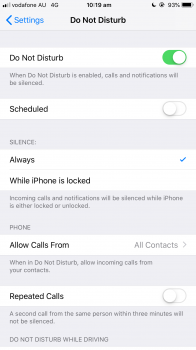I started using Do Not Disturb on my iPhone for block unwanted calls NOT on my contact list..
However, i quickly found its kinda "kludgy" ...or i haven't set it up right. Ideally, i want only calls on my contact list to come in, and block all others..
However, it seems like you can either:
- Set DND to "Allow calls from" "Contacts" Group
- Set DND to "Allow calls from" Favorites.
The 1st would work, *but* with the cavaet the same person must ring back within 3 minutes, otherwise they'll get blocked
or.... 2nd option to allow from Favorites, which would mean i must add each on my contacts to the phone.app, I have a large section of contacts.
Turning off 'Repeated calls" is ignores them anyway.
However, i quickly found its kinda "kludgy" ...or i haven't set it up right. Ideally, i want only calls on my contact list to come in, and block all others..
However, it seems like you can either:
- Set DND to "Allow calls from" "Contacts" Group
- Set DND to "Allow calls from" Favorites.
The 1st would work, *but* with the cavaet the same person must ring back within 3 minutes, otherwise they'll get blocked
or.... 2nd option to allow from Favorites, which would mean i must add each on my contacts to the phone.app, I have a large section of contacts.
Turning off 'Repeated calls" is ignores them anyway.