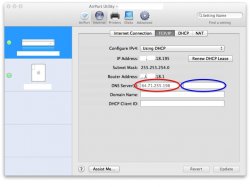Short version:
I'm setting up a Mini Lion Server in my house. I was having trouble with the connection (very long story, perhaps unrelated to the current problem), and ended up talking to an Apple Enterprise person on the phone. One of the things he had me do was open the network setting on my client laptop computer and, under the network connection -> Advanced -> DNS, enter the intranet IP address for my home server in the left-hand column labeled "DNS Servers:". There were already some numbers there, but they disappeared when I entered the new number. Magically, the connection to my home server worked. However, when I took the laptop to work, I could no longer connect to the wireless network until I manually entered the numbers for the DNS Server that I found on a different machine connected to the network.
Clearly, I'm a noob and don't understand what it is that I've actually done here, or why it's causing a problem. I would really appreciate an answer or explanation for any of the following:
1) What did I do when I manually entered the IP address for a DNS server?
2) Previously, the computer must have retrieved the appropriate numbers itself when I joined a new network. Why didn't it do this for my home server and why isn't it doing it any more for other networks?
3) Most importantly, how can I get my computer to join other wireless networks properly again, while still knowing the correct DNS server to use for the home server?
I "setup" my wife's computer the same way, and now I'm in a lot of trouble because her computer doesn't connect to her work network either. Please help get me out of the doghouse!
Thanks
I'm setting up a Mini Lion Server in my house. I was having trouble with the connection (very long story, perhaps unrelated to the current problem), and ended up talking to an Apple Enterprise person on the phone. One of the things he had me do was open the network setting on my client laptop computer and, under the network connection -> Advanced -> DNS, enter the intranet IP address for my home server in the left-hand column labeled "DNS Servers:". There were already some numbers there, but they disappeared when I entered the new number. Magically, the connection to my home server worked. However, when I took the laptop to work, I could no longer connect to the wireless network until I manually entered the numbers for the DNS Server that I found on a different machine connected to the network.
Clearly, I'm a noob and don't understand what it is that I've actually done here, or why it's causing a problem. I would really appreciate an answer or explanation for any of the following:
1) What did I do when I manually entered the IP address for a DNS server?
2) Previously, the computer must have retrieved the appropriate numbers itself when I joined a new network. Why didn't it do this for my home server and why isn't it doing it any more for other networks?
3) Most importantly, how can I get my computer to join other wireless networks properly again, while still knowing the correct DNS server to use for the home server?
I "setup" my wife's computer the same way, and now I'm in a lot of trouble because her computer doesn't connect to her work network either. Please help get me out of the doghouse!
Thanks