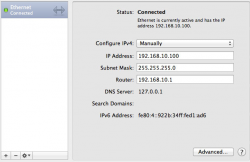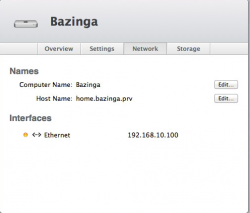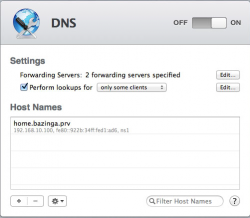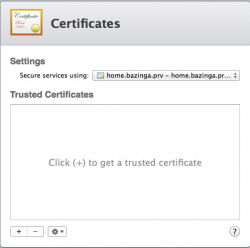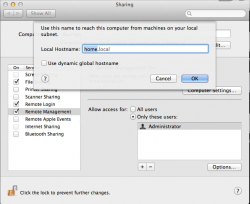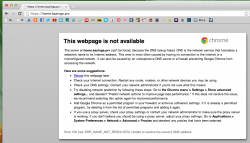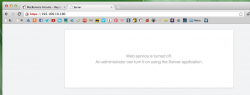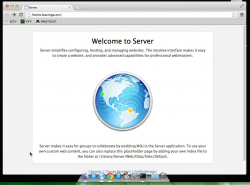I have tried to set my DNS up on my server a few times but always fall short of a super slow internet connection or no internet access at all.
i have set it up with a .local address for the time being so its working with super speedy downloads and net surfing.
when its set up with a .private address and i turn the DNS on it becomes very slow and sometimes doesnt even get to a loaded page.
i have put 3 forwarding IPs 1 is the one which DNS adds. its the 127.0.0.1 i think..then the two which i have from network setup when dhcp is turned on.
but everything is still mega slow or unresponsive...any ideas?
i have set it up with a .local address for the time being so its working with super speedy downloads and net surfing.
when its set up with a .private address and i turn the DNS on it becomes very slow and sometimes doesnt even get to a loaded page.
i have put 3 forwarding IPs 1 is the one which DNS adds. its the 127.0.0.1 i think..then the two which i have from network setup when dhcp is turned on.
but everything is still mega slow or unresponsive...any ideas?