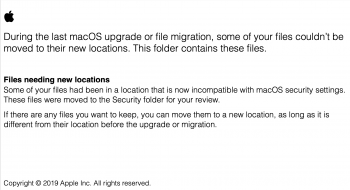After I updated to macOS Catalina, I saw a folder on my desktop called "Relocated Items". I can't make sense of what's in there. Attached is Apple's explanation. Do I need to hang on to this folder?
FWIW, I'm on a brand new mac with only 3 apps downloaded -- dropbox, coconut battery, and chrome.
Thanks.
FWIW, I'm on a brand new mac with only 3 apps downloaded -- dropbox, coconut battery, and chrome.
Thanks.