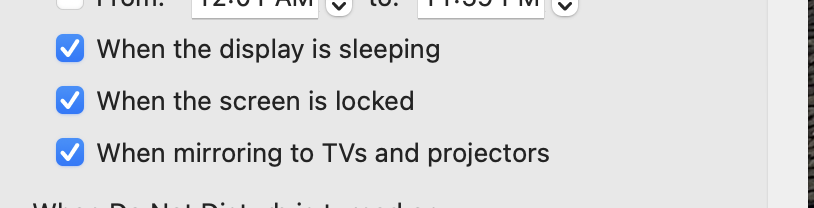Why is this setting enabled by default in big sur? im not sure i understand the meaning of the setting either ,if the screen is locked on the login screen, why would notifications be coming in if the user isn't even logged in?
Got a tip for us?
Let us know
Become a MacRumors Supporter for $50/year with no ads, ability to filter front page stories, and private forums.
Do not disturb when the screen is locked?
- Thread starter Benz63amg
- Start date
- Sort by reaction score