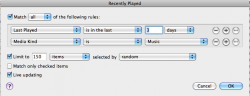I would be so grateful for guidance. I have a iPod Classic 160GB. As indicated I am Technoclueless but have managed to "get" the basics of the iPod but cannot figure out how to edit my smartlist to exclude skipped tracks on my "recently played list" which results in my recently played list not being that at all because it lists and plays all the stuff I skipped. Please help me (and please be very clear - step by step please  )
)
Got a tip for us?
Let us know
Become a MacRumors Supporter for $50/year with no ads, ability to filter front page stories, and private forums.
iPod Do not want skipped tracks on my "recently played list"
- Thread starter Technoclueless
- Start date
- Sort by reaction score