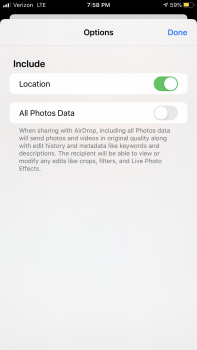Just to reiterate, if you share from the Photos app. At the top of the share window (you see 'Options') if the photo is going to include location data it will be in there under the Location Toggle.
To me this is odd because that setting isn't persistent. You would have to do that for every photo you send, and I can only find that when sharing from Photos..I can't find it in the message app. Even odder is if you click iCloud Link the Location toggle grays out so you will have to send it.
On MacOS the photo app has a universal persistent setting. It pretty much prevents you from getting the location metadata outside of the photo app which is precisely the way I would want it.
Its not just location data either the iPhone is using all its sensors so it is more aware of the location and its surrounding conditions then you probably are...speed, bearing w/ reference , altitude, etc..
There is even a nice little option to "Show in Maps" to make it easy for you to start you murder spree asap.
Now for me its not a HUGE deal because I dont consult with people that I wouldn't want to know my location nor do I take pictures at locations I wouldn't want people to know I'm there mostly though I just don't care. Also this data is only sent to people you have in your contacts via iMessage, AirDrop or Email as social media sites like Facebook and instagram remove that data.
Regardless my mind always goes to worst case scenarios like creeps finding where a young lady works/lives or whatever. Ironic to be the author of your own tragedy.