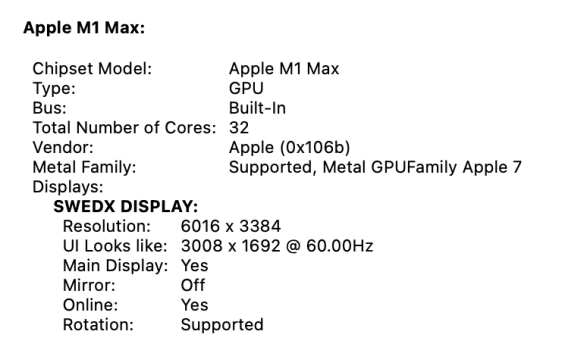Hi there, I currently use a u4021qw (WUHD 5120 x 2160) and the font and images look great. I recently started playing around with a LG 38wn95c-w (QHD 3840x1600) and noticed that the fonts look much worse.
I was looking at the forums and there is mention that M1 processors do not handle external monitors properly, but does this also apply to the M1 Max? Is this still a thing? Can someone explain what the current situation is?
Thanks!
Edited: spelling
I was looking at the forums and there is mention that M1 processors do not handle external monitors properly, but does this also apply to the M1 Max? Is this still a thing? Can someone explain what the current situation is?
Thanks!
Edited: spelling