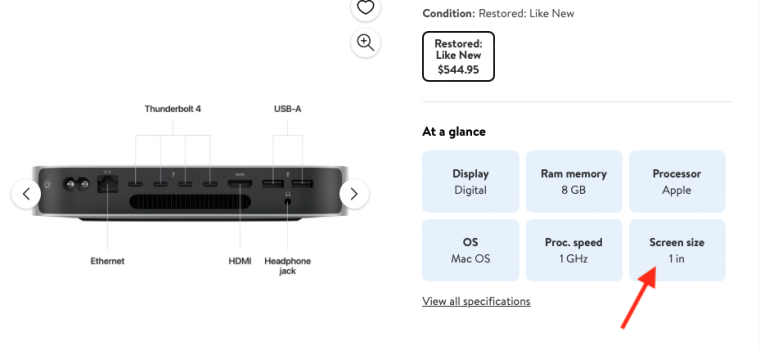Become a MacRumors Supporter for $50/year with no ads, ability to filter front page stories, and private forums.
Do used Macs have OS installed?
- Thread starter dadders6
- Start date
- Sort by reaction score
You are using an out of date browser. It may not display this or other websites correctly.
You should upgrade or use an alternative browser.
You should upgrade or use an alternative browser.
Depends where you buy it from and what their policy is, I imagine most would clean any data from the drive and then reinstall a fresh copy of the operating system but it will vary by refurbisher. You can always download older version from here https://support.apple.com/en-us/102662 but you will need (another) Mac to be able to do this procedure.
Any mac from the last decade can be connected to the internet and the latest compatible version of mac OS can be installed on it, provided it's been unlocked by the previous owner, or you have the unlock password. No need for another mac to do it.ou can always download older version from here https://support.apple.com/en-us/102662 but you will need (another) Mac to be able to do this procedure.
Most sellers these days knows how to unlock and prepare a mac for ownership transfer. It's very easy. You will most often recieve a mac with the latest compatible OS, and be greeted with the "Hello" screen like it came from the factory. Or you can install macOS again yourself, but it's likely unnessecary.
Refurbished from Apple will be like a new device - except in a plain box.
'Restored' from a Walmart reseller could be anything - and is unlikely to be an M2 Pro with 4 x TB4 ports for $544 as the screenshot suggests; esp. since the 4 x TB4 model had 16GB memory - as far as I can tell from a brief look.
'Restored' from a Walmart reseller could be anything - and is unlikely to be an M2 Pro with 4 x TB4 ports for $544 as the screenshot suggests; esp. since the 4 x TB4 model had 16GB memory - as far as I can tell from a brief look.
I don't think the OP is contemplating a 12+ year old Mac. The screenshot does say Apple processor, so likely it is an M1.Prior to 2012 it gets weird.... but if you're buying a 12+ year old machine, hopefully you're prepared for that
From your screenshot the text says it is a Mini with 8 GB RAM. Probably M1 processor (~4 years old) and, maybe, only 256 GB SSD. I would be looking for 16GB and at least 512GB SSD.I've never bought a used Mac, was thinking about a Mac mini.
Who is the refurbisher?
I wouldn't worry about that, it doesn't have a screen.This ad has a funny 'screen size' for a Mac mini.
Good point. Like you, I don't believe that the picture (M2 Pro) corresponds to what is being sold for that price.and is unlikely to be an M2 Pro with 4 x TB4 ports for $544 as the screenshot suggests; esp. since the 4 x TB4 model had 16GB memory - as far as I can tell from a brief look.
Last edited:
Yosemite will not run on an Apple Silicon computer, so if you need one to run an older OS you need to look for older intel versions.
Register on MacRumors! This sidebar will go away, and you'll see fewer ads.