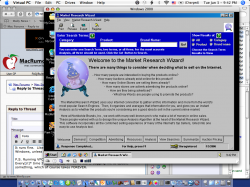Sic said:
casually drifting away from the topic, but has anyone tried that GuestPC app that MR advertises? i was thinking of giving that a bash rather than VPC
Of the available emulators,
VPC is best. Having been around since 1996, it has stood the test of time.
VPC was a hit when Connectix released it. It managed to displace Insignia Solution's
SoftWindows, an entrenched competitor.
Guest PC, OTOH, has a somewhat more checkered history. It started life a Lismore's
Blue Label and sold for $25, IIRC. It's performance was much less than
VPC. The emulator was introduced within the same timeframe as MacOS X. However, Lismore has only recently upgraded
Blue Label to MacOS X-compatibility and changed the name to
Guest PC.
Performance issues aside, I am aware of no dealbreaker problems with
Guest PC. If you are strapped for funds and have an existing license for Windows, then
GPC is a credible option.
[RANT]Emulators like
Guest PC and
Virtual PC target [Mac] users who need Mac-compatibility and compatibility with one or more Intel-compatible operating systems within a single box. The $illy-@$$ suggestion to get a cheap PC does nothing to satisfy users with this need.[/RANT]