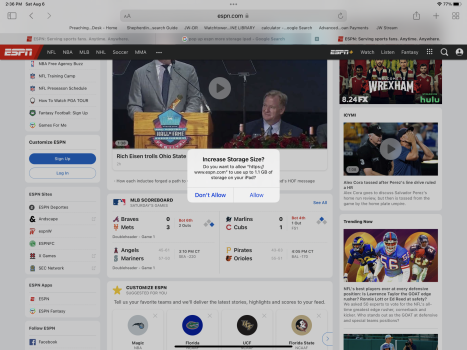I just got a popup on my Mac. I was reading ESPN.com (on Safari) and the alert said 'Do you want to let ESPN.com use up to 1.2 GB on your Mac.
Has anyone seen a similar message before and/or know what this means? I've used Macs for a long time & he never seen that before. Not sure if it's a new feature or if I've just been lucky. I wasn't doing anything special or trying to load anything onto my Mac, just reading an article
Thanks in advance,
Has anyone seen a similar message before and/or know what this means? I've used Macs for a long time & he never seen that before. Not sure if it's a new feature or if I've just been lucky. I wasn't doing anything special or trying to load anything onto my Mac, just reading an article
Thanks in advance,