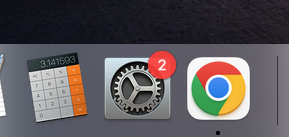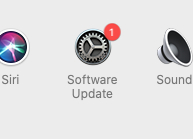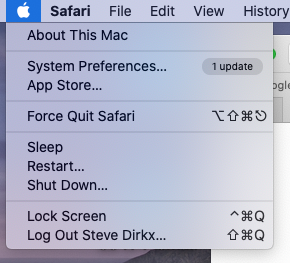For a while now (6 months?) My dock shows 2 items in systems preferences (first screen shot). When I click on that, there is only 1 software update (2nd screenshot) when I click on that, it shows that I should update to Catalina (3rd screenshot). Why is the dock showing the number 2?. I do a restart occasionally, even a shut down occasionally, and that "2" is still there.
Got a tip for us?
Let us know
Become a MacRumors Supporter for $50/year with no ads, ability to filter front page stories, and private forums.
"Dock" issue
- Thread starter dadders6
- Start date
- Sort by reaction score