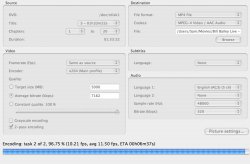When i roll my mouse over the apps in the dock the icons are no longer magnified like they used to. However, if i drag something to the dock the icons DO magnify. At the time i was ripping a DVD to my hard drive using handbrake (for settings see attached screenshot). im guessing because im using so much memory for this then the computer stops certain effects?? Anyway, help is appreciated.
Got a tip for us?
Let us know
Become a MacRumors Supporter for $50/year with no ads, ability to filter front page stories, and private forums.
Dock magnification no longer working??
- Thread starter smwatson
- Start date
- Sort by reaction score