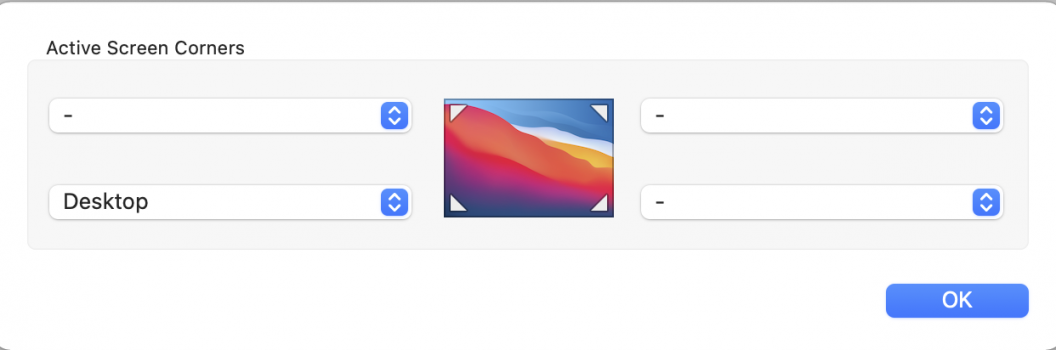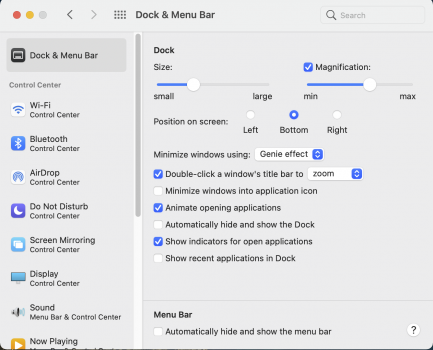Hi
I recently purchased M1 mac mini. For some reason the dock magnification doesn't work despite checking yes to the magnification function in Preferences. Also, the 'Hot corners' function in Mission control doesn't work either. Any body else noticed it? What's the solution?
I recently purchased M1 mac mini. For some reason the dock magnification doesn't work despite checking yes to the magnification function in Preferences. Also, the 'Hot corners' function in Mission control doesn't work either. Any body else noticed it? What's the solution?