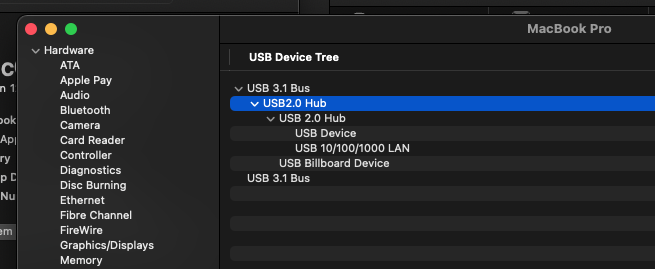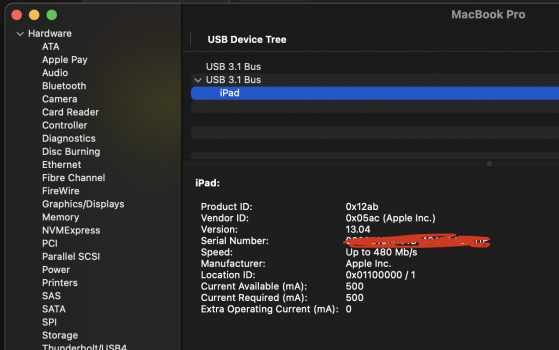Hello,
I have a MBP M1 since it was launched and been struggling for quite some time with Ethernet speeds. Despite having a solid connection all the docks I connected to the mac end up internally on the USB 2.0 bus. Has anyone had a similar problem?
The dock I have
Dell WD19TB - should be thunderbolt capable, reported as USB 2.0
Lenovo USB-C Thinkpad dock Gen2 - USB 2.0
Lention 11 in 1 from aliexpress - USB 2.0.
Any ideas ?
I have a MBP M1 since it was launched and been struggling for quite some time with Ethernet speeds. Despite having a solid connection all the docks I connected to the mac end up internally on the USB 2.0 bus. Has anyone had a similar problem?
The dock I have
Dell WD19TB - should be thunderbolt capable, reported as USB 2.0
Lenovo USB-C Thinkpad dock Gen2 - USB 2.0
Lention 11 in 1 from aliexpress - USB 2.0.
Any ideas ?