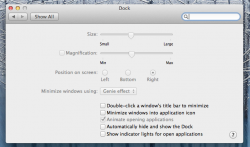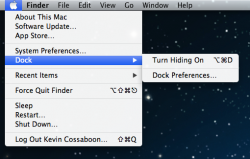Just upgraded and my Dock is on the left side of the screen (never had it there before), and I can not move it. The System Preference Panel has all the options (Size, Mag, Position, Effect) greyed out.....
Any ideas?
Kevin
Any ideas?
Kevin