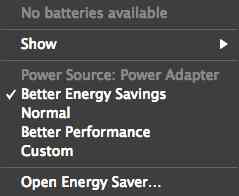i want to start using an external monitor with my black macbook (first generation)
basically i want to know if external monitors drain cpu usage or if the laptops are setup to handle them (maybe only up to a certain size?)
also, if they do task the processor, which one would put less of a drain, a vga or a dva?
many, many thanks in advance, i can't wait to start using an external monitor, i just need to know which adaptor and monitor i should buy first!
basically i want to know if external monitors drain cpu usage or if the laptops are setup to handle them (maybe only up to a certain size?)
also, if they do task the processor, which one would put less of a drain, a vga or a dva?
many, many thanks in advance, i can't wait to start using an external monitor, i just need to know which adaptor and monitor i should buy first!