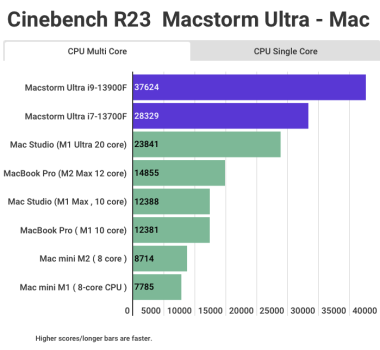While it is evident that the M1 processor surpasses the i7 in terms of performance, it remains unclear whether the difference in RAM between the two systems has a significant impact on their comparative efficacy.
Become a MacRumors Supporter for $50/year with no ads, ability to filter front page stories, and private forums.
Does an M1 with 8GB of Ram out perform an I7 with 16GB of Ram?
- Thread starter TheOutspokenMan
- Start date
- Sort by reaction score
You are using an out of date browser. It may not display this or other websites correctly.
You should upgrade or use an alternative browser.
You should upgrade or use an alternative browser.
The CPUs and GPUs are the "engines" that determine performance. RAM doesn't have much to do with it.
Nowadays one probably needs to avoid a computer with just 8GB of RAM irrespective of the type of CPU or OS.
That really depends on what you are doing. Systems with more RAM almost always perform better since they do not have to use swap memory much.The CPUs and GPUs are the "engines" that determine performance. RAM doesn't have much to do with it.
i7 is a meaningless term until you name a generation. Why do you even care? In just a few years macOS won’t even run on Intel anymore. Apple software and Apple silicon are already tailored to work best with each other. There is no pick and choose.
If your workload fits in 8GB of RAM, without a doubt. If it needs 16GB RAM, possibly.
What Intel i7? There are i7 chips that are way faster than the M1.
This. Although I'd frame it as "if it needs much more than 8 GB of RAM, likely not."If your workload fits in 8GB of RAM, without a doubt. If it needs 16GB RAM, possibly.
The M1 is faster in many tasks, although not all tasks; it's certainly possible to find workloads where the latest Intel CPU's available in Apple equipment match or are faster. The M1 is definitely more power efficient. RAM size has little to do with performance until you don't have enough of it.
I have 2 M1 airs. A M1/8/512 and a M1/16/1TB. I use the 16gb for use as a desktop Mac and wanted 16gb for use with Windows 11 and it uses all 16GB. I use the 8gb one for carrying around for normal MBA tasks and I rarely ever swap to SSD. I would just say it depends on what you're doing with it. Unified memory is neat, but ram is still ram..
This is so true and makes me so sad.. I loved the Intel era..In just a few years macOS won’t even run on Intel anymore
Depends on the use. Lot of the regular buyers do just fine with 8 GB.Nowadays one probably needs to avoid a computer with just 8GB of RAM irrespective of the type of CPU or OS.
Yes. Even when the 8GB are not enough for holding application and data, the sheer bandwidth of NVMe access for swapping virtual memory is so high that M1 outperforms I-something in most cases, even running x64 code via Rosetta-2.
My M1 Pro with 16GB RAM is very roughly the same (or perhaps slightly better) performance as my 2020 i7 with 32GB RAM. Doesn't directly answer the question, but is a data point
That RAM misinformation has already been dispelled. Translation, compatibility and virtualization layers on Apple Silicon require more RAM. Even with 16GB AS MBA it's hitting swap with translation hence why Apple now offers a 24GB option.
Yes M1 surpasses the i7 but only i7 10th Gen CPU ... I have done many real benchmark on different i7 or i9 latest 13 th Gen CPU. Conclusion is one ; i7 CPU 13 th Gen is more faster than high end M1 Ultra chip.While it is evident that the M1 processor surpasses the i7 in terms of performance, it remains unclear whether the difference in RAM between the two systems has a significant impact on their comparative efficacy.
Attachments
That RAM misinformation has already been dispelled. Translation, compatibility and virtualization layers on Apple Silicon require more RAM. Even with 16GB AS MBA it's hitting swap with translation hence why Apple now offers a 24GB option.
Not sure what you're talking about. Page tables on ARM don't take up any more space than Intel, in fact ARM is more flexible as to page sizes. (I believe the huge page on Intel is larger than ARM, but that's not especially relevant.) Virtualization overhead isn't relevant if you aren't virtualizing, and I'm unaware of any reason why ARM overhead might be more. There is no such thing as a compatibility layer unless you're running Intel code instead of ARM.
So unless you can elaborate, I have to say that I don't believe any of it.
Not sure what you're talking about. Page tables on ARM don't take up any more space than Intel, in fact ARM is more flexible as to page sizes. (I believe the huge page on Intel is larger than ARM, but that's not especially relevant.) Virtualization overhead isn't relevant if you aren't virtualizing, and I'm unaware of any reason why ARM overhead might be more.
AIUI, Apple uses 16K pages, which should reduce both table size and TLB activity compared to 4K pages. This mode offers upper block sizes of 32Mb and 64Gb – the former might be especially handy for GPU blocks.
There is no such thing as a compatibility layer unless you're running Intel code instead of ARM.
The only thing AS does for compatibility is the TSO mode (and a couple miniscule internal features like a half-carry). Rosetta 2 simply translates x86 code into ARM code, the same way Rosetta translated PPC to x86 (almost a mirror image process, except for the BE/LE thing). It really is the only practical way to get decent performance. An ARM program tends to be around 5% physically larger than an x86 program, and actual program code is absolutely tiny (programs tote around a large amount of data, but the code itself is a tiny fraction of the package), so the difference is really not even worth mentioning.
This is funny cause I know the limits of my 8GB M1 Air - it lags very little on the edge.Nowadays one probably needs to avoid a computer with just 8GB of RAM irrespective of the type of CPU or OS.
While my 16GB 14 Pro lags in chrome with basic scrolling. Both with External displays.
Yeah, might be OS update/Chrome Update issues, but still 16GB does not give me a smooth experience out of the box.
Bottom line: If your workflow needs more data to be in memory than will fit into RAM then your computer will start swapping to disc which - even with Apple Silicon SSD performance - is still an order of magnitude slower than RAM. It will run more slowly on an 8GB M1 than it will on a 16GB M1. Who cares if - because the M1 is faster in other ways - it's still competitive with an old-generation (if its in the Mac) i7? The real question is "how long is your new tech going to last c.f. what's coming out next year if you nickel and dime on specs?" - and if you're running a 16GB job on a 8GB M1 you're wasting the potential of the new CPU/GPU.While it is evident that the M1 processor surpasses the i7 in terms of performance, it remains unclear whether the difference in RAM between the two systems has a significant impact on their comparative efficacy.
Problem is, synthetic benchmarks and ad-hoc "real world" rendering tests mostly don't need more than 8GB of RAM to run without swapping - but back in 2020/21 when all those YouTube reviews comparing MBAs with Intel MBPs appeared, few reviewers bothered to investigate the memory pressure (or lack thereof) on the Intel Mac before proclaiming the 8GB M1 as better than the 16GB Intel.
Anyway, if you paid the premium for i7 over i5 back in the day you'd probably be well advised to look at a Mx Pro machine today - if not because of speed and RAM, but for the other advantages of extra I/O and display support. Most of us expect tech to get faster with time - and future trends in software will also assume that.
If the M1 has to wait for paging activity it will be slower than an i7 that doesn't.Yes…. This isn’t even a comparison
I remember 80486s with 32MB frequently outperforming much faster Pentiums that only had 16MB. When your working set doesn't fit into RAM it's a problem.My M1 Pro with 16GB RAM is very roughly the same (or perhaps slightly better) performance as my 2020 i7 with 32GB RAM.
That's not true. Chrome uses Blink which was forked over WebKit about 10 years ago.Chrome uses the khtml engine, which is also what Safari uses with WebKit. Chrome is most likely the problem there.
khtml is the web browser engine from KDE which is another desktop environment for Linux.
All these things are easy to find on the Internet.
I don’t miss the era in which Intel intentionally stagnated on progress for a decade until Apple and AMD came along to light a fire under their butts. Intel was trash. The only good thing about Intel Macs was Boot Camp.This is so true and makes me so sad.. I loved the Intel era..
Register on MacRumors! This sidebar will go away, and you'll see fewer ads.