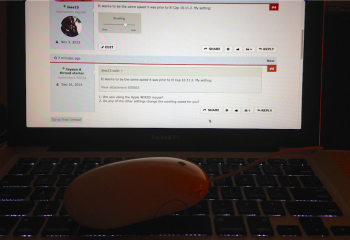I can't find any information online about the scrolling being messed up in Yosemite and now El Capitan while using the Apple WIRED mouse (with the scroll nipple).
There's nothing physically wrong with the mouse. I can boot into Lion, Mountain Lion or Mavericks and it scrolls perfectly fine, but Apple must've changed something in Yosemite and El Capitan and now the scrolling is hyper-speed on every single scroll setting EXCEPT for the very FIRST notch (which is painfully slow --- like 1 pixel per tick of the ball)
It's also not just my Mac Pro at home, but the Mac Pro at work as well. I've done a fresh install of both Yosemite and El Capitan on both and the scrolling is still messed up. The preferences don't even work at all! What's the point in being able to change the scroll speed if there's only 2 speeds… stupidly slow and insanely fast. Neither speed works for me.
So my question to you all is… does NOBODY use the wired mouse anymore? I prefer it over the wireless Magic mouse because it's lighter and I don't have to change batteries or charge it.
One more thing. I tried installing a third party mouse driver (SteerMouse) and although it solved the scrolling issue, I couldn't get the cursor speed to behave the way I'm used to. Then, upon uninstalling SteerMouse, I restarted and got a Kernel Panic. I had to restore my entire system to get it running again.
Any ideas on how to fix this problem?
There's nothing physically wrong with the mouse. I can boot into Lion, Mountain Lion or Mavericks and it scrolls perfectly fine, but Apple must've changed something in Yosemite and El Capitan and now the scrolling is hyper-speed on every single scroll setting EXCEPT for the very FIRST notch (which is painfully slow --- like 1 pixel per tick of the ball)
It's also not just my Mac Pro at home, but the Mac Pro at work as well. I've done a fresh install of both Yosemite and El Capitan on both and the scrolling is still messed up. The preferences don't even work at all! What's the point in being able to change the scroll speed if there's only 2 speeds… stupidly slow and insanely fast. Neither speed works for me.
So my question to you all is… does NOBODY use the wired mouse anymore? I prefer it over the wireless Magic mouse because it's lighter and I don't have to change batteries or charge it.
One more thing. I tried installing a third party mouse driver (SteerMouse) and although it solved the scrolling issue, I couldn't get the cursor speed to behave the way I'm used to. Then, upon uninstalling SteerMouse, I restarted and got a Kernel Panic. I had to restore my entire system to get it running again.
Any ideas on how to fix this problem?