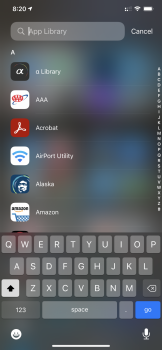Got a tip for us?
Let us know
Become a MacRumors Supporter for $50/year with no ads, ability to filter front page stories, and private forums.
Does App Library automatically organizes apps into folders?
- Thread starter gaanee
- Start date
- Sort by reaction score
You are using an out of date browser. It may not display this or other websites correctly.
You should upgrade or use an alternative browser.
You should upgrade or use an alternative browser.
It puts them in “folders” that are automatically generated and may change over time, and you cannot change them.Does App Library automatically organizes apps into folders or can you rearrange which apps to group into which folder? Also, instead of folders, is there a way to simply list apps alphabetically?
Yes, you can get a list - just tap in the search field.
Attachments
If you want to organize, just make a screen with folders and organize.That really sucks... I love the app drawer and widgets, I hate that you can’t adjust the app drawer folders and organize them.
That will be iOS 15's biggest innovative feature.That really sucks... I love the app drawer and widgets, I hate that you can’t adjust the app drawer folders and organize them.
Um no. Hated that system. Looking forward to this. Sucks it so half-baked for the light user.If you want to organize, just make a screen with folders and organize.
Think it seems quite good.. will have a homescreen with everyday used apps and some small widgets, then second page with own organised folders off apps use quite much with dome bigger widget maby and then let all that dont use so often go to app library
It’s really stupid. Why should I guess where Apple put some of my apps to find them. I’ll just stick to a page of folders that I categorized myself as I did in the last.
This feature is probably for the lazy or people like my mum who don’t even know folders exist
It's done based on the category that the Dev assigned to it (I believe it's based on the Primary category).
Um no. Hated that system. Looking forward to this. Sucks it so half-baked for the light user.
How is that not the same as what you wanted?
wish list. yes. like the idea of app library. but....It's done based on the category that the Dev assigned to it (I believe it's based on the Primary category).
How is that not the same as what you wanted?
1. what if you could designate what folders were below the suggested and recently added folders, ie. row 2 and down, and name them like you can regular folders, as well as designate the order.
2. what if you could designate for each of those folders, or what I would call a home screen, on either a system basis or on a folder by folder basis like you can with stacks in Mac OS, whether the folder chose the 3 apps based on use, or you could designate and position the 3 primary apps for that folder.
3. what if beyond that, when you went into that folder from the app library, you could also order the apps in that view like you can on any home screen.
if you could do it that way, I wouldn't have any folders. I would have a home screen or two with widgets and primary apps. then I would have the app library as.a single screen with access to folders with essentially shortcuts to 3 apps per folder / category. and from there I could open that folder or category as a home screen instead of a 3x3 folder which doesn't help as much.
Maybe as the beta moves forward apple will add this feature to the library. Atm yes it’s good but it could be a lot better.
rename folders
Move apps to different folders.
Rearrange layout to your liking....
just a few things..
The app assignments are dynamic, so they won’t let you change them. And frankly, what would be the point - it would just be another page of your own folders, so why not just use a regular page? Just for different scrolling behavior?
I do think they may make it so you can choose to immediately see the list view when you swipe over.
Take for instance my banking app...
atm it’s in productivity personally I would like it to be in utilities...
tik tok another app I use a lot @smudge2019 my dog. It’s in Creativity I’d like it in social....
just some of the apps seem to be all over place so being able to organise it yourself would be great.
Iv rid my home screens completely of apps and use the widgets on them. I then scroll to my app library.
atm it’s in productivity personally I would like it to be in utilities...
tik tok another app I use a lot @smudge2019 my dog. It’s in Creativity I’d like it in social....
just some of the apps seem to be all over place so being able to organise it yourself would be great.
Iv rid my home screens completely of apps and use the widgets on them. I then scroll to my app library.
Take for instance my banking app...
atm it’s in productivity personally I would like it to be in utilities...
tik tok another app I use a lot @smudge2019 my dog. It’s in Creativity I’d like it in social....
just some of the apps seem to be all over place so being able to organise it yourself would be great.
Iv rid my home screens completely of apps and use the widgets on them. I then scroll to my app library.
You can do it yourself. Make yourself a springboard page of your own folders.
What’s the point of the app library If all it is is another springboard page but with different scrolling behavior?
This is my point I don’t want to use it like that. Once widgets are fully adopted il be using them, and the app library itself.You can do it yourself. Make yourself a springboard page of your own folders.
What’s the point of the app library If all it is is another springboard page but with different scrolling behavior?
The point is the folders in the App Library give you three most often used apps plus access to a home screen like space. So instead of the tired old folders with 9 apps that you have to scroll through if you have more than 9 or scrolling over home screen after home screen, you can go into the app library, tap a folder and it opens just like a home screen. Only difference is I’d like control over which apps gets put with which.You can do it yourself. Make yourself a springboard page of your own folders.
What’s the point of the app library If all it is is another springboard page but with different scrolling behavior?
the “suggestions” widget provides the same “most often used” ability. So stick that on top of a home screen, and organize folders all you’d like.The point is the folders in the App Library give you three most often used apps plus access to a home screen like space. So instead of the tired old folders with 9 apps that you have to scroll through if you have more than 9 or scrolling over home screen after home screen, you can go into the app library, tap a folder and it opens just like a home screen. Only difference is I’d like control over which apps gets put with which.
The point is the folders in the App Library give you three most often used apps plus access to a home screen like space. So instead of the tired old folders with 9 apps that you have to scroll through if you have more than 9 or scrolling over home screen after home screen, you can go into the app library, tap a folder and it opens just like a home screen. Only difference is I’d like control over which apps gets put with which.
But doesn’t that defeat the point of the app library? I get what you’re saying but if you’re wanting control then just use folders as you currently are where you can control which apps go in what folder and don’t touch the app library.
[automerge]1593360786[/automerge]
Take for instance my banking app...
atm it’s in productivity personally I would like it to be in utilities...
tik tok another app I use a lot @smudge2019 my dog. It’s in Creativity I’d like it in social....
just some of the apps seem to be all over place so being able to organise it yourself would be great.
Iv rid my home screens completely of apps and use the widgets on them. I then scroll to my app library.
Could it be that the developer defines what category the app falls under?
The point of the app library is that you don’t have to customise- your apps are all there.
What you’re wanting to do is what you can do right now with your folders.
I’m sure people will get used to the categories the apps will be placed in.
Last edited:
Could it be that the developer defines what category the app falls under?
they do, developers pick a primary and secondary category, if I remember correctly.
A lot of you are trying to reinvent the wheel. The App Library isn’t folders, iOS has that already,. As Craig mentioned in the keynote the intent is to get away from all the folders and homepages by putting all the apps in a single place sorted into categories. There is a graphical interface which to me is akin to a visual map, and alphabetical interface , with the graphical interface also using AI to help keep most used apps easy to find.
I’m a folders kind of guy myself and wasn’t all that interested in it at first, but I’ve decided to give it a try during the beta period. I’ve gone to a single homepage with just my most important apps. It will be interesting to see if by the end of summer how this experiment comes out. A lot will rest on how well I adapt to the pre-defined categories. Who knows, I might just end up with a brand new work flow. If not, worst case is that the app library will be out of the way, past a screen I rarely ever used in my previous setup.
I’m a folders kind of guy myself and wasn’t all that interested in it at first, but I’ve decided to give it a try during the beta period. I’ve gone to a single homepage with just my most important apps. It will be interesting to see if by the end of summer how this experiment comes out. A lot will rest on how well I adapt to the pre-defined categories. Who knows, I might just end up with a brand new work flow. If not, worst case is that the app library will be out of the way, past a screen I rarely ever used in my previous setup.
The app library is not the evolution and innovation I was expecting after a decade of iOS. I love widgets and think they are game changing, so in my opinion the app categories should be widgets. You can choose to use a single category or all of them or none of them... would also love an option to have list mode as default.
Discovered that the Fitness app is the only app you can’t remove from the home screen & send to the app library, it says to remove you breed to unpair from the Apple Watch.
Just hold and drag it to the App Library and it will remove it from the home screen
Just hold and drag it to the App Library and it will remove it from the home screen
Ahh, didn't think of that.
Weird that Fitness is the only one that doesn't have the same option as every other App on there though!!
Register on MacRumors! This sidebar will go away, and you'll see fewer ads.