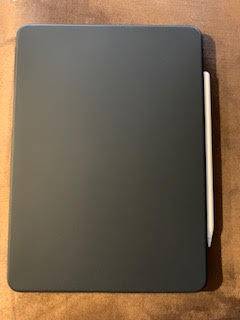In my experience, both the 11" iPad Pro and the Apple Pencil 2 RETAIN their charge just fine once they're charged up. I can charge both up to 100% and then let them sit for days at a time and they barely lose any of their charge at all. It's when I have the Pencil magnetically attached for more than about a day without use that I run into issues. The Apple Pencil starts gradually losing charge and not allowing itself to be topped off, and the iPad Pro is constantly trying to top it off and losing charge. It's a losing battle for the iPad, because for some reason the Pencil doesn't flip over into whatever mode it needs to take the charge. It still shows as connected, but the little lightning bolt charging icon is not there, and it stops allowing itself to accept the charge from the iPad.
For me, simply taking the Pencil off for a few seconds and putting it back on makes it so that the Pencil tops off to 100% and stays there for about a day. But then after that, it starts gradually decreasing again and not taking the charge from the iPad again, while the iPad is trying and trying and trying to top it off. THAT is where the iPad's battery loss is coming from.
I am 100% convinced that this is an Apple Pencil 2 firmware issue, an iOS 12 issue, or a combination of both. It needs to be fixed ASAP. Some have said "Of course this is how it works! The charge dock was not meant to be a storage solution! You should take the Pencil off when it's done charging!" That is BS. The magnetic charge dock is convenient BECAUSE the Pencil is always supposed to be there and ready to go when you need it, unlike the original that had no storage options at all.