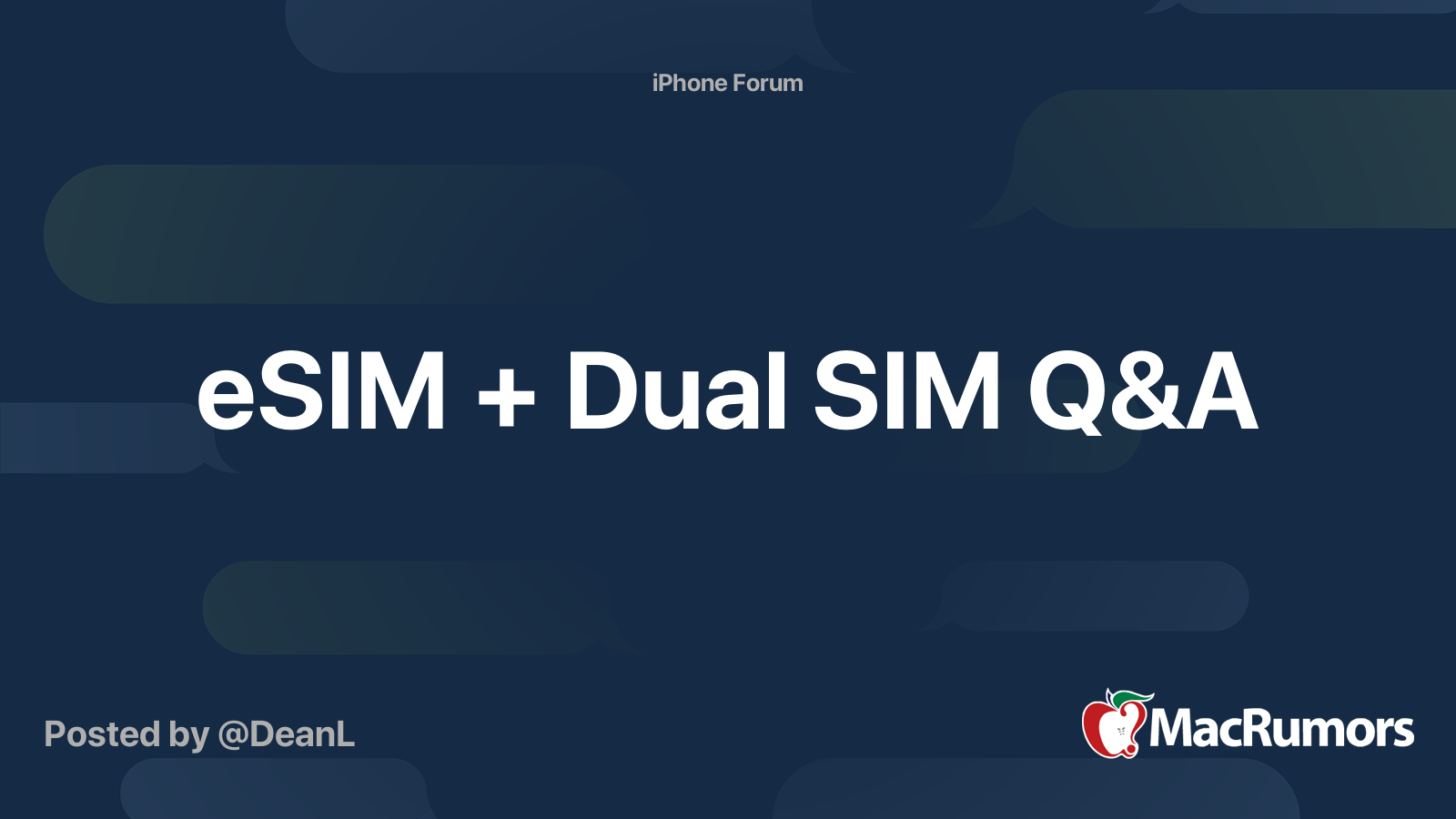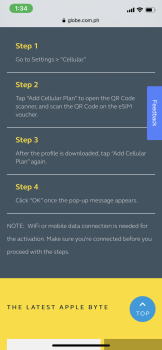In iPhone XS and newer models having dual SIM (one eSIM), what happens to the data plan added to the eSIM if we format the iPhone and do a fresh install of iOS through DFU mode or other wise.
Does the data plan installed on the eSIM go away and we have to install the data plan afresh.
Does the data plan installed on the eSIM go away and we have to install the data plan afresh.