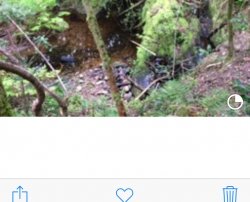I ask because I can't seem to find any relevant settings, and every time I try view a photo (iOS set to "optimised"), it downloads the higher resolution version, but almost always stops at a quarter and goes no further (see attached screenshot).
But when I go back onto wifi, it downloads correctly.
But when I go back onto wifi, it downloads correctly.