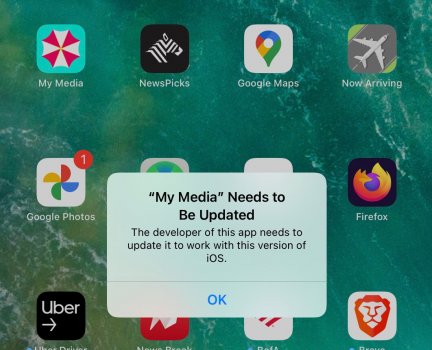I intentionally use some old versions of apps that have updates available. I also noticed that some apps got updated to use the latest Apple signing certificate, so they can "launch correctly in the upcoming releases of iOS 14.5 and iPadOS 14.5."
Does that mean the old versions of apps I don't want to update no longer work on iOS 14.5? Can anyone confirm if they were forced to update any of their apps?
Does that mean the old versions of apps I don't want to update no longer work on iOS 14.5? Can anyone confirm if they were forced to update any of their apps?