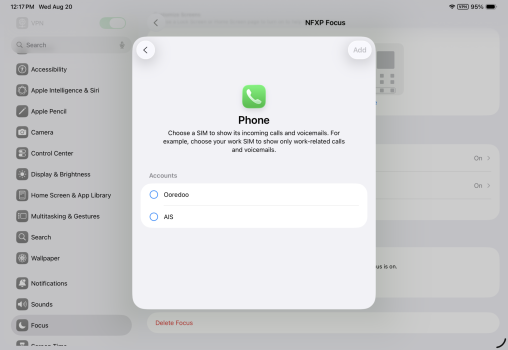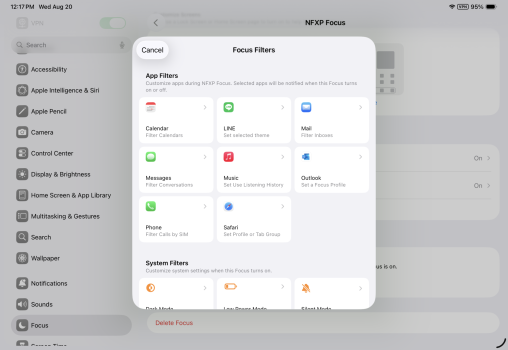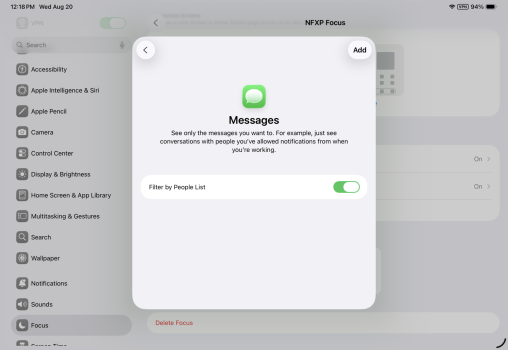- I mean can I change, for example, notification/alert settings for calls/messages to SIM_1, let's say, make all silenced and keep it completely different from say for SIM_0 and keep these non-silenced for this SIM?
- Can the messages/calls to two SIMs be very easily distinguished? Or when trying to call/message someone from it?
I have been hoping for these for quite some time and the lack of these are the only reason I keep another secondary phone around 🙁