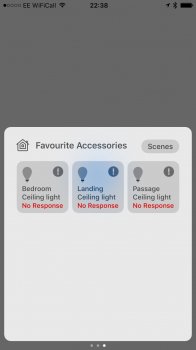I'm wondering if anyone running the beta can comment on the reliability of HomeKit in the new release? Check the image I've attached and you'll see what I mean; I'll intermittently get "No Response" on my Philips Hue Lights in the Home app, both on my multiple phones and my watch, as well as my AppleTV telling me "couldn't reach your devices".
All this, even though the lights work flawlessly inside the Philips Hue app.
I've reset everything possible multiple times over the months I've owned the Hue lights; the bridge, the home app, I've restored both phones, Apple watch and Apple TV and set up them all up as new devices but every time the same issue persists. This tells me its clearly a HomeKit issue, not a Hue issue.
Has anyone with HomeKit devices (and especially Philips hue lights) noticed this issue in their time with beta 1?
Would genuinely love to know if we're making progress on this...
All this, even though the lights work flawlessly inside the Philips Hue app.
I've reset everything possible multiple times over the months I've owned the Hue lights; the bridge, the home app, I've restored both phones, Apple watch and Apple TV and set up them all up as new devices but every time the same issue persists. This tells me its clearly a HomeKit issue, not a Hue issue.
Has anyone with HomeKit devices (and especially Philips hue lights) noticed this issue in their time with beta 1?
Would genuinely love to know if we're making progress on this...