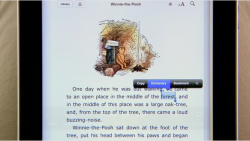I want to know if the book reader feature in iPad has a dictionary. In other words, can I underline a word in a book and have it bring up its definition. If yes, can you provide a link to an official description that describes this feature? Also, if yes, is it included or an app?
I've been doing a lot of browsing and have only found one iffy claim that it has a dict. The absence of touting this feature makes me wonder.
Ideally I'd like to hear from someone that has used both a Kindle and the iPad's reader dictionary feature.
Thanks,
Kerry
I've been doing a lot of browsing and have only found one iffy claim that it has a dict. The absence of touting this feature makes me wonder.
Ideally I'd like to hear from someone that has used both a Kindle and the iPad's reader dictionary feature.
Thanks,
Kerry