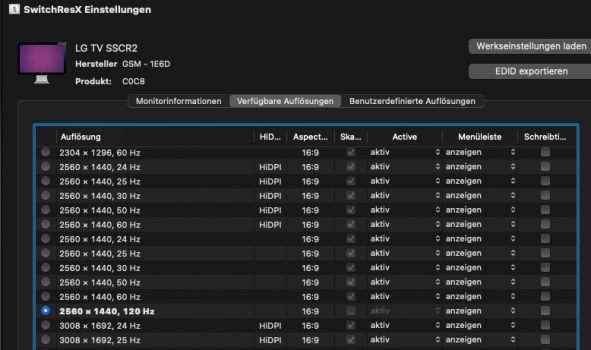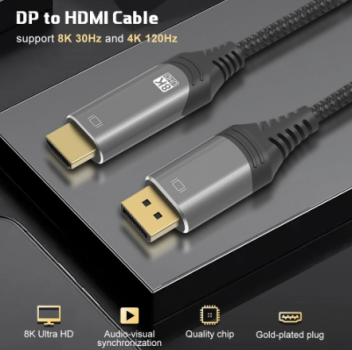Got a tip for us?
Let us know
Become a MacRumors Supporter for $50/year with no ads, ability to filter front page stories, and private forums.
Does MacBook Pro M1 Max support 120hz external monitor?
- Thread starter mixart
- Start date
- Sort by reaction score
You are using an out of date browser. It may not display this or other websites correctly.
You should upgrade or use an alternative browser.
You should upgrade or use an alternative browser.
Thunderbolt 4 support is right? We'll have to wait a while for some selection of monitors that support TB4 though.
With HDMI you can drive up to 144Hz. Anything more than that you need to go the TB4 to DP route.With integrated HDMI u can get up to QHD in 120hz
is it specifically TB4 to DP or can you use TB3 also?With HDMI you can drive up to 144Hz. Anything more than that you need to go the TB4 to DP route.
I just connect my LG 48“ C1 OLED, activate on TV side all VRR Settings and then u can set in SwitchResX QHD 120hz@AironMan How? Can you let us know how to do that?
Please let me know ho to do that..With HDMI you can drive up to 144Hz. Anything more than that you need to go the TB4 to DP route.
Cool. Thank youI just connect my LG 48“ C1 OLED, activate on TV side all VRR Settings and then u can set in SwitchResX QHD 120hz
What matters is the resolution, not the physical size of the display.
If Apple releases 27" or 32" displays they will be 5k and 6k.
I believe of the responses so far have been for QHD, 4k and 5k2k displays, not 5k or 6k displays which have much more pixels to push.
I think I've read somewhere that it could be doable with DSC (Display Stream Compression) over the TB4 40Gb connection though.
If Apple releases 27" or 32" displays they will be 5k and 6k.
I believe of the responses so far have been for QHD, 4k and 5k2k displays, not 5k or 6k displays which have much more pixels to push.
I think I've read somewhere that it could be doable with DSC (Display Stream Compression) over the TB4 40Gb connection though.
Just connect the USB-C cable in one of the four TB4 ports and the other into your monitor. The resolutions and refresh rate show up in the Display pref automatically. At least with a qHD display (2560x1440) you can do up to 165Hz using a TB4-DisplayPort cable but are limited to 144Hz using a TB4-USB-C cable.Please let me know ho to do that..
144hz worked with a DispayPort adapter at 3840x1600 on an Ultrawide. Though, the monitor only has one DisplayPort, so I have to reserve it for my gaming PC/G-Sync. Instead, I have to use HDMI 2.0 (monitor limitation) at 85hz. Surprisingly, 85hz still feels like a big improvement over 60hz. Switching back to PC at 144hz, I’m quickly reminded how good it can be.
If only there was a reliable DisplayPort KVM switch. I tried a CableMatters USB / DisplayPort box KVM with remote, 144hz worked fine on Mac, but USB wouldn’t, while PC, anything about 100hz would go black, but USB worked fine. Had to return the KVM.
If only there was a reliable DisplayPort KVM switch. I tried a CableMatters USB / DisplayPort box KVM with remote, 144hz worked fine on Mac, but USB wouldn’t, while PC, anything about 100hz would go black, but USB worked fine. Had to return the KVM.
How do you have your Thunderbolt cable connected to your monitor? And what monitor/tv are you using?Yep, my M1 Mac right now drives my external 4k 120 hz over TB
I have the same set-up like you, bought DP splitter, plugged it into monitor and it works144hz worked with a DispayPort adapter at 3840x1600 on an Ultrawide. Though, the monitor only has one DisplayPort, so I have to reserve it for my gaming PC/G-Sync. Instead, I have to use HDMI 2.0 (monitor limitation) at 85hz. Surprisingly, 85hz still feels like a big improvement over 60hz. Switching back to PC at 144hz, I’m quickly reminded how good it can be.
If only there was a reliable DisplayPort KVM switch. I tried a CableMatters USB / DisplayPort box KVM with remote, 144hz worked fine on Mac, but USB wouldn’t, while PC, anything about 100hz would go black, but USB worked fine. Had to return the KVM.
Any chance you could provide a link for the cable you used? I'm only getting 48-60 and 60 at 4K on my Aorus 43" though I'm using the USB-C cable from a OWC drive dock cuz it's what I had on hand.Yep, my M1 Mac right now drives my external 4k 120 hz over TB
I have MacBook Pro M1 2021 TB4 and LG OLED TV 4k 120hz HDMI 2.1.
As I understood there is restriction for Type-C -> HDMI 2.1 output and limited to 4k 60hz in MacOS when HDMI on another side.
As here reported, TB4 from MacBook Pro M1 can do 4k 120hz with Type-c -> DisplayPort.
I wonder will it work 4k 120hz with dongle TypeC -> DP 1.4 female + DP 1.4 -> HDMI 2.1 cable ?
As I understood there is restriction for Type-C -> HDMI 2.1 output and limited to 4k 60hz in MacOS when HDMI on another side.
As here reported, TB4 from MacBook Pro M1 can do 4k 120hz with Type-c -> DisplayPort.
I wonder will it work 4k 120hz with dongle TypeC -> DP 1.4 female + DP 1.4 -> HDMI 2.1 cable ?
Attachments
Thanks. My monitor takes a USB-C input and I'm using a cable with USB-C on both ends. I may just order a TB4 cable and just give it a try. I have no idea what spec my existing cable is, but it's from 2019 so that can't help.
It's super confusing where different technologies all use the same physical connector. 🤔
It's super confusing where different technologies all use the same physical connector. 🤔
So you're running M1 MAX with the G9 at 240hz?I can confirm that. I connect it via thunderbolt 3 usb type c to displayport monitor to 240hz samsung oddysey monitor. No problem at even 240HZ.
I have my M1 MAX coming this weekend. I'm currently using a TB3UBSC cable to DP from the Mac Mini M1 to the G9 and it works perfect. Curious to know if I can push the M1 MAX to full resolution at 240hz.
Thank you!
Using this: https://www.amazon.com/dp/B08B3XNZGS?ref=ppx_yo2ov_dt_b_product_details&th=1
As an Amazon Associate, MacRumors earns a commission from qualifying purchases made through links in this post.
So you're running M1 MAX with the G9 at 240hz?
I have my M1 MAX coming this weekend. I'm currently using a TB3UBSC cable to DP from the Mac Mini M1 to the G9 and it works perfect. Curious to know if I can push the M1 MAX to full resolution at 240hz.
Thank you!
Using this: https://www.amazon.com/dp/B08B3XNZGS?ref=ppx_yo2ov_dt_b_product_details&th=1
I have G7 version (1440p@240HZ) Which is working great so far. I do not have any idea if it will work well with super ultrawide screens...
As an Amazon Associate, MacRumors earns a commission from qualifying purchases made through links in this post.
Register on MacRumors! This sidebar will go away, and you'll see fewer ads.