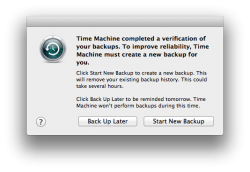Hi
So, I've got a DS212j from Synology that I just bought for time machine backups.
Problem is, every few days I get this error:
(see screenshot).
I'm considering upgrading to Mountain Lion, but one of the things that would really make me is if this thing was fixed. Synology tell me the problem originated from Lion and didn't occur in Snow Leopard.
Thanks in advance,
Sam
So, I've got a DS212j from Synology that I just bought for time machine backups.
Problem is, every few days I get this error:
Code:
Time Machine completed a verification of your backups. To improve reliability, Time Machine must create a new backup for you.I'm considering upgrading to Mountain Lion, but one of the things that would really make me is if this thing was fixed. Synology tell me the problem originated from Lion and didn't occur in Snow Leopard.
Thanks in advance,
Sam
Attachments
Last edited: