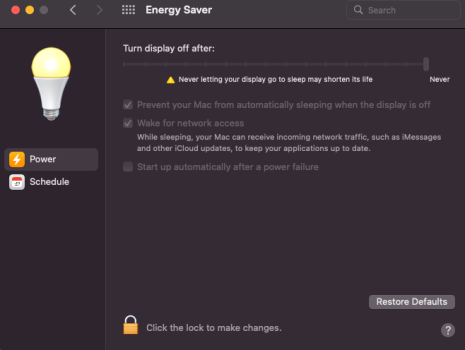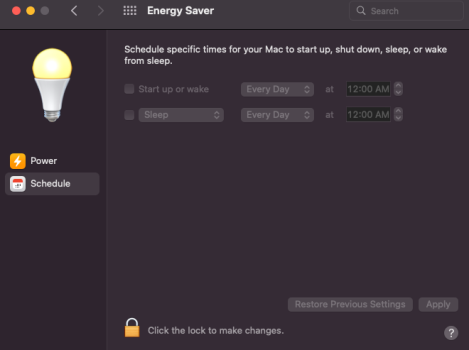A few months ago, I bought a refurbished M1 Mac Mini from Apple direct, with AppleCare.
A couple of weeks ago, something bizarre happened in my home. The dog went on a rampage and crashed into the furniture. Before we could get the dog under control, the dog ran through the power cords, swiftly knocking the Mac Mini and monitor to the floor. Later that day, I picked everything up, unplugged everything, re-plugged it in, and booted-up the Mini. I started up just fine.
Something strange has been happening the last couple of weeks, though. Whenever I wake the Mini from sleep in the morning, I am greeted by a log-in screen. I don't understand what's happening. Is the Mini rebooting overnight, every night? Why? Is there anything I can do to correct this, or is there something wrong with the Mini?
A couple of weeks ago, something bizarre happened in my home. The dog went on a rampage and crashed into the furniture. Before we could get the dog under control, the dog ran through the power cords, swiftly knocking the Mac Mini and monitor to the floor. Later that day, I picked everything up, unplugged everything, re-plugged it in, and booted-up the Mini. I started up just fine.
Something strange has been happening the last couple of weeks, though. Whenever I wake the Mini from sleep in the morning, I am greeted by a log-in screen. I don't understand what's happening. Is the Mini rebooting overnight, every night? Why? Is there anything I can do to correct this, or is there something wrong with the Mini?